Front Panel
This section displays the front panel of all switches covered by this guide.
Note: All devices are designed to fit into a 19” rack. The appearance may be different than those shown based on PSU and fan modules used.
The port speed groups support breakout configurations which could be EOS version dependent.
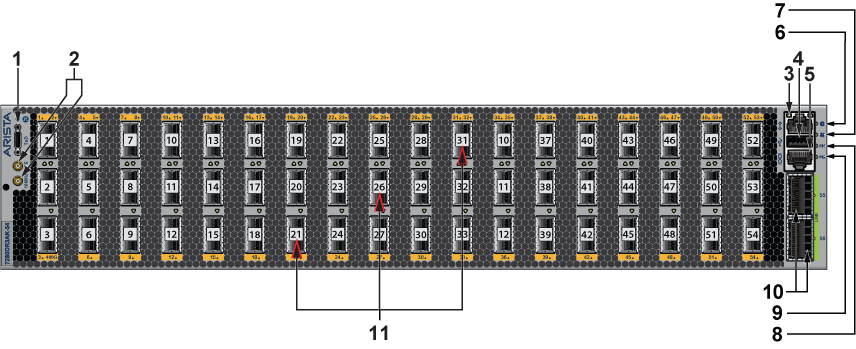
| 1 | ToD Connector | 5 | Console port (serial) | 9 | Power supply 2 status LED |
| 2 | E-Sync clock connectors | 6 | System status LED | 10 | Line system ports (OSFP) |
| 3 | Ethernet management port | 7 | Fan status LED | 11 | Port numbers |
| 4 | USB port | 8 | Power supply 1 status LED |
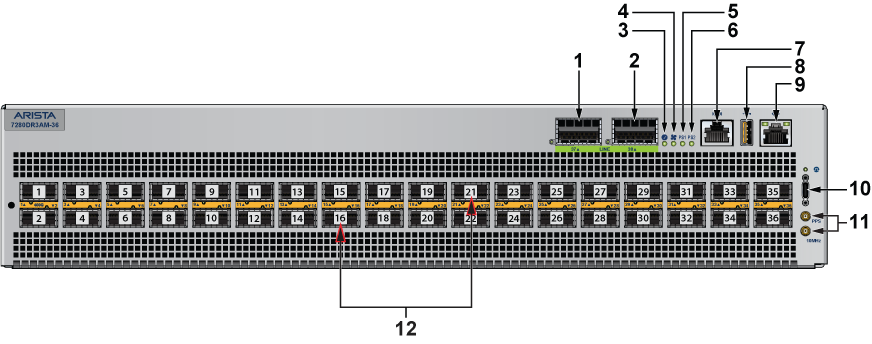
| 1 | Line system port (OSFP) | 5 | Power supply 1 status LED | 9 | Ethernet management port |
| 2 | Line system port (OSFP) | 6 | Power supply 2 status LED | 10 | ToD Connector |
| 3 | System status LED | 7 | Console port (serial) | 11 | E-Sync clock connectors |
| 4 | Fan status LED | 8 | USB port | 12 | Port numbers |