Status Indicators
This section describes the front panel LED status of the device.
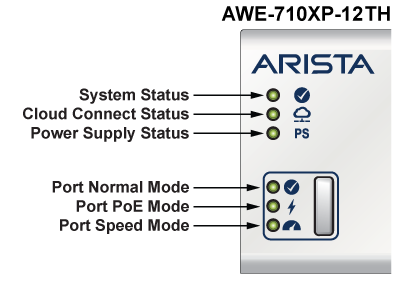
| LED Name | LED State | Device Status |
|---|---|---|
|
System Status LED |
Off |
No power or in the midst of a power cycle. |
|
Blinking Green |
The system is powering up. |
|
|
Green |
The system is operating in a normal initialization sequence. |
|
|
Blue |
The locator function is active. |
|
|
Amber |
The system is malfunctioning. The system is overheating, or temperature sensors have recorded passing the software-defined critical threshold. The switch will automatically execute a “graceful shutdown” shortly. |
|
|
Cloud Connect Status LED |
Off |
The system is not connected to the cloud. |
|
Green |
The system is connected to the cloud. |
|
|
Amber |
Problem connecting to the cloud. |
|
|
Power Supply Status LED |
Off |
The power supply unit is not available. |
|
Green |
The power supply unit is fully functional. |
|
|
Amber |
The power supply unit has a fault. |
|
|
Port Normal Mode LED |
Off |
Normal mode is not selected |
|
Green |
Port LED is selected to indicate the port link status (normal mode). |
|
|
Port PoE Mode LED |
Off |
PoE mode is not selected. |
|
Green |
Port LED is selected to indicate the port PoE status. |
|
|
Port Speed Mode LED |
Off |
Speed mode is not selected. |
|
Green |
Port LED is selected to indicate the port speed. |
| Port LEDs | Normal Mode | PoE Mode | Speed Mode | |||
|---|---|---|---|---|---|---|
|
1GE RJ45 Port LED
|
Off |
Port link is down |
Off |
No PoE |
Blinking Amber |
10M |
|
Green |
Port link is up |
Blinking Amber |
15W |
Amber |
100M |
|
|
Amber |
Port is software disabled |
Amber |
30W |
Green |
1G |
|
| Blinking Green | 60W | |||||
|
SFP+ Port LED
|
Off |
Port link is down |
Off |
No PoE |
Blinking Amber |
100M |
|
Green |
Port link is up |
Amber |
1G |
|||
|
Amber |
Port is software disabled |
Green |
10G |
|||
