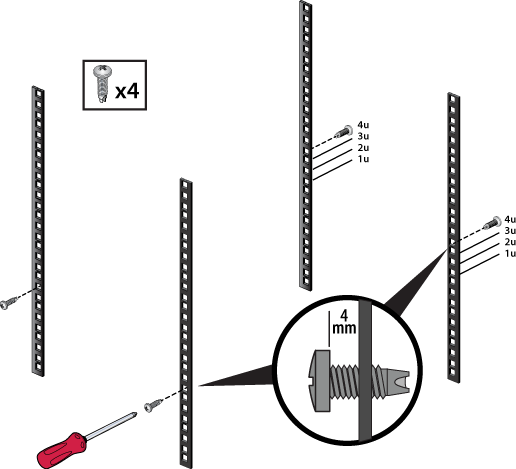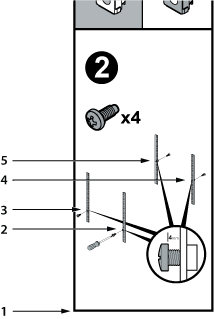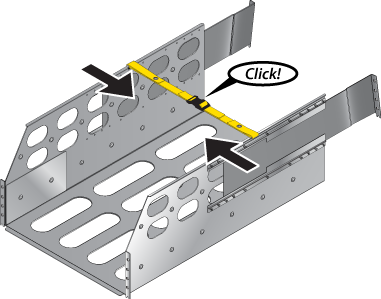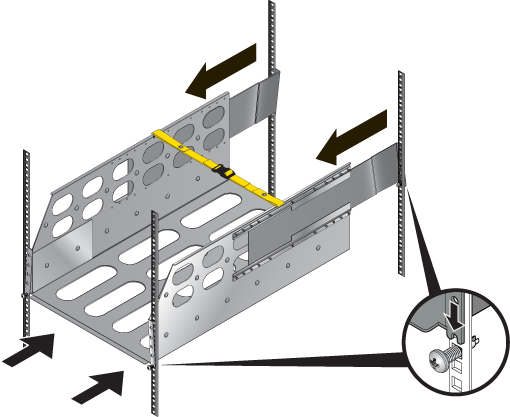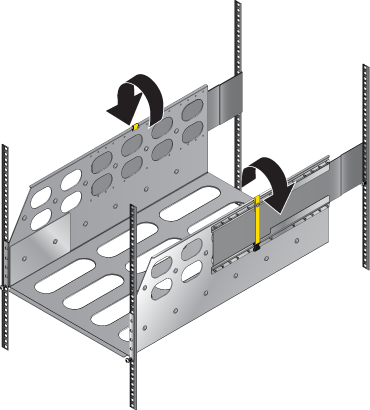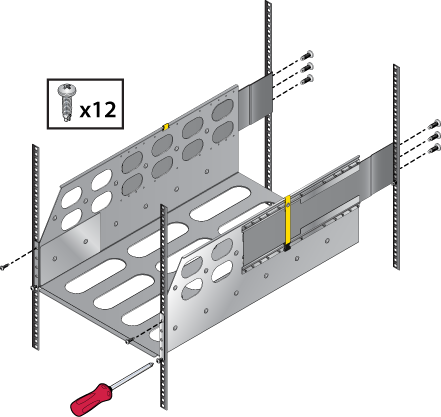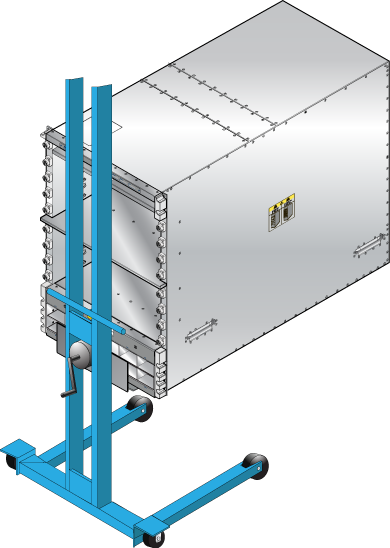Rack Mounting the Switch
This section discusses the following topics:
DCS-7804, DCS-7808, DCS-7812, DCS-7816, and DCS-7816L Rack Mounting
The accessory kit provides components for installing the switch in four-post racks. The accessory kit includes the following four-post mounting parts:
- Cradle assembly
- M6 pan-head Phillips screws
- M6 rack cage nuts (optional)
- Template for non-threaded racks requiring rack nuts
Note: Two-post rack mount is not supported.
Illustrations in this chapter depict the mounting of an unpopulated 8-slot chassis.
After completing the instructions for your rack type, proceed to Cabling the Power Supplies.
Perform the following tasks to mount the switch in a four-post rack:
- Insert rack nuts (for racks requiring them) at appropriate locations. (Inserting Rack Nuts Using the Template).
- Insert and secure the cradle assembly into the rack (Inserting and Securing the Cradle Assembly).
- Insert the switch into the rack (Inserting the Switch into the Rack).
Inserting Rack Nuts Using the Template
Note: Required only for non-threaded racks that use rack nuts. Installation is referenced with the bottom screw located at the 1RU location. For a different starting point for the bottom screw, always start at an RU location, and ensure there is enough room for your device in the rack.
Inserting and Securing the Cradle Assembly
Note: The rack mounting cradle is shipped nested upside down over the top of the chassis for all switches. A protective film on the top and sides prevents the cradle from scratching the chassis during transport.