Interface Configuration of the Router
This section describes the front panel ports of the Arista 7220R Enterprise WAN router from a physical layer perspective. This section includes the following topics:
- Hardware Description
- Interface Capabilities
- Speed Configuration
- Show Commands for Speed and Auto-negotiation Capabilities
- Supported Transceivers
Hardware Description
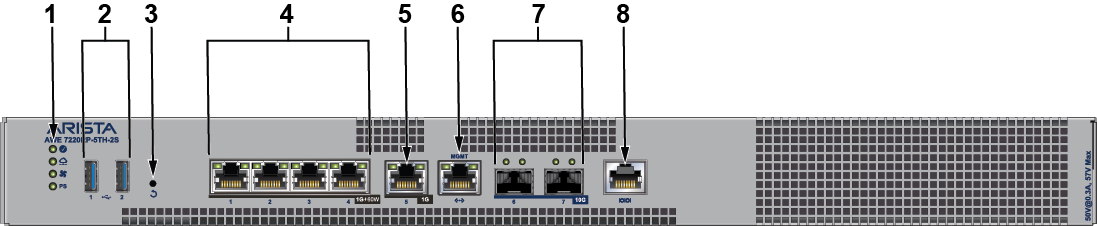
| 1 | System status LEDs | 5 | 1x 1G BASE-T port |
| 2 | USB port Type-A | 6 | RJ45 Ethernet management port |
| 3 | Reset button | 7 | 2x 10G SFP+ ports |
| 4 | 4x 1GBASE-T POE++ ports | 8 | RJ45 Console port |
The Arista 7220R Enterprise WAN routing system provides up to 1Gbps IPsec encrypted throughput and 5Gbps IP routing with 4x 1GBASE-T POE++ ports, 1x 1G BASE-T port, and 2x 10G SFP+ ports
| Label | Port Number | Port Type | EOS Interface |
|---|---|---|---|
| 1 |
1, 2, 3, 4 |
RJ45 with POE ++ (60W) | Et1, Et2, Et3, Et4 |
| 2 |
5 |
RJ45 | Et5 |
| 3 |
6, 7 |
SFP+ | Et6, Et7 |
Interface Capabilities
This section describes interface capabilities like speed and Forward Error Correction (FEC). For additional information, see the EOS User Guide. The capabilities are displayed with the following command:
show interfaces <INTF> hardware defaultThe speed/auto-negotiation depends on the MAC/PHY capabilities, the front panel connector, and the type of transceiver inserted. The default capabilities of the Arista 7220R Enterprise WAN Router are as follows:
| Ports | Speed/ Auto-negotiation |
|---|---|
| RJ45 (Et1-Et4) | 1G/100M Full duplex/100M Half duplex/10M Full duplex/10M Half duplex
autoneg clause 28 |
| Et5 | 1G/100M full duplex/10M full duplex
autoneg clause 28 |
| SFP (Et6-Et7) | 1G/10G full duplex
(Auto-negotiation 1G is not supported) |
When a transceiver is inserted, EOS recognizes the transceiver type. To see which types of transceivers are supported, refer to the Supported Transceivers. EOS decides the capable speed/auto-negotiation supported by the hardware and the modules. To view the show commands and example outputs, refer to Show Commands for Speed and Auto-negotiation Capabilities.
When there is no speed configuration on the interface, EOS applies the default speed. On an RJ45 port, the default configuration is auto-negotiation enabled with 10G. On an SFP+ port, the default configuration is auto-negotiation disabled with 10G.
Speed Configuration
This section describes the configuration of interface speed and auto-negotiation.
Interface speed and auto-negotiation are configured using the speed-lane-token commands as shown in the following examples:
To configure 10G speed with auto-negotiation disabled:
Arista(config-if-Et1)#speed 10gTo configure 1G speed with auto-negotiation disabled:
Arista(config-if-Et1)#speed 1gTo configure 10G speed with auto-negotiation enabled:
Arista(config-if-Et5)#speed auto 10gfullTo configure 1G speed with auto-negotiation enabled:
Arista(config-if-Et1)#speed auto 1gfullTo remove speed configuration:
Arista(config-if-Et1)#no speedUse the following show command to check whether interfaces are connected, not connected, or error-disabled:
Arista(config)#show interface status
Port Name Status Vlan Duplex SpeedType Flags Encapsulation
Et1 connected1full 1G 1000BASE-T
Et2 connectedrouted full 1G 1000BASE-T
Et3 connectedrouted full 1G 1000BASE-T
Et4 connectedrouted full 1G 1000BASE-T
Et5 connectedrouted full 1G 1000BASE-T
Et6 connectedrouted full 10G10GBASE-SR
Et7 connectedrouted full 10G10GBASE-SR
Use the following show command to display why an interface is error-disabled:
Arista(config)#show interfaces ET1 status errdisabled
PortName Status Reason
----------- ---------------- ------------ ------------------
Et1errdisabled speed-misconfigured
When a transceiver is in an error-disabled state due to a misconfigured speed, the following syslog message is logged:
bessd[4392]: %ETH-1-LINKMODEUNSUPPORTED: Unsupported link mode 100G/full for interface Ethernet1 Ebra: %ETH-4-ERRDISABLE: speed-misconfigured error detected on Ethernet1.
Show Commands for Speed and Auto-negotiation Capabilities
Supported speed and auto-negotiation are displayed by the following command when the transceiver is inserted:
show interfaces <INTERFACES> hardwareRJ45 port output:
Arista(config)#show interfaces Ethernet1 hardware Ethernet1
Model: AWE-7220RP-5TH-2S
Type: 1000BASE-T
Speed/duplex: 10M/half,10M/full,100M/half,100M/full,1G/full,auto(default)
Flowcontrol: rx-(off),tx-(off)
Autoneg CL28: 10M/half,10M/full,100M/half,100M/full,1G/full
Error correction: unsupported
SFP port output:
Arista(config)#show interfaces Ethernet6 hardware Ethernet6
Model: AWE-7220RP-5TH-2S
Type: 1000BASE-SX
Speed/duplex: 1G/full,auto(default)
Flowcontrol: rx-(off),tx-(off)
Error correction: unsupported
Supported Transceivers
The on-board SFP ports support a wide range of 1G and 10G pluggable transceivers.
-
10GBASE-CR: 0.5m/1m/3m/5m
-
10GBASE-SR(SRL)
-
10GBASE-LR(LRL)
-
CAB-Q-4S-40G: 0.5m/1m/3m/5m
-
10GBASE-AOC
-
1000BASE-SX
-
1000BASE-LX
For details about the different transceiver modules and cables, visit https://www.arista.com/en/products/transceivers-cables.
