Preparation
Site Selection
Consider the following criteria when selecting a site to install the switch:
- Floor Space: Install the switch in an area that provides adequate clearance for removing front and rear components and for air circulation.
Figure 1 displays the dimensions and footprint of the switch clearance requirements.
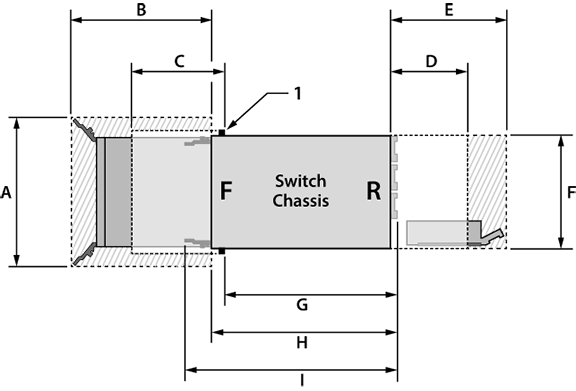
| 1 | Front mounting location |
Table 1 show the dimensions for each modular switch.
| Dimensions | Switch | |||
|---|---|---|---|---|
| DCS-7504N | DCS-7508N | DCS-7512N | DCS-7516N | |
| Width linecard open (A) | 57.5 cm (22.6 in) | 57.5 cm (22.6 in) | 57.5 cm (22.6 in) | 57.5 cm (22.6 in) |
| Minimum space to service modules (B) | 63.2 cm (24.9 in) | 63.2 cm (24.9 in) | 62.3 cm (24.5 in) | 62.3 cm (24.5 in) |
| Airflow clearance (C) | 27.8 cm (11.0 in) | 27.8 cm (11.0 in) | 26.9 cm (10.6 in) | 26.9 cm (10.6 in) |
| Airflow clearance (D) | 24.0 cm (9.5 in) | 24.0 cm (9.5 in) | 24.0 cm (9.5 in) | 24.0 cm (9.5 in) |
| Minimum space to service modules (E) | 36.2 cm (14.3 in) | 41.3 cm (16.3 in) | 45.5 cm (17.9 in) | 45.5 cm (17.9 in) |
| Width chassis (F) | 45.3 cm (17.8 in) | 45.3 cm (17.8 in) | 45.3 cm (17.8 in) | 45.3 cm (17.8 in) |
| Depth chassis (front rail to rear) (G) | 79.5 cm (31.3 in) | 79.5 cm (31.3 in) | 89.9 cm (35.4 in) | 89.9 cm (35.4 in) |
| Depth chassis (face plate to rear) (H) | 75.8 cm (29.8 in) | 75.8 cm (29.8 in) | 95.6 cm (37.6 in) | 95.6 cm (37.6 in) |
| Depth populated (I) | 90.5 cm (35.6 in) | 90.5 cm (35.6 in) | 103.6 cm (40.8 in) | 103.6 cm (40.8 in) |
- Temperature and Ventilation: For proper ventilation, install the switch with ample airflow to the front and back of the switch. The temperature should not go below 0°C or exceed 40°C.
Important:
To prevent the switch from overheating, do not operate it in an area where the ambient temperature exceeds 40°C (104°F).
Pour empêcher l'interrupteur de surchauffe, ne pas utiliser il dans une zone où la température ambiante est supérieure à 40°C (104°F).
- Airflow Orientation: The fans direct air from the front panel to the rear panel. Orient the front panel toward the cool aisle.
- Rack Space Requirements: Table 2 shows the rack space requirements for each modular switch.
Table 2. Rack Space Requirements Switch Rack or Cabinet (standard 19" EIA) 2-post 4-post Switch Height (RU) DCS-7504N Yes Yes 7 DCS-7508N Yes Yes 13 DCS-7512N No Yes 18 DCS-7516N No Yes 29 Note: The accessory kit provides each switch's required mounting brackets or shelf. - Power Requirements: Arista switches require a minimum number of operating power supplies in the top section of all chassis, AC, or DC and for each power domain of switches with multiple power domains. Refer to Power Supply Specifications for more details regarding your switch.
Important:
DC cables should be protected with circuit overcurrent protection devices and circuit disconnect means. Power must be disconnected from ALL power cables to turn off a unit.
DC câbles doivent être protégés avec dispositifs de protection de surintensité circuit et moyens de déconnexion du circuit. Pour éteindre une unité, l'alimentation doit être débranchée de TOUS les câbles d'alimentation.
-
Other Requirements: Select a site where liquids or objects cannot fall onto the equipment and foreign objects are not drawn into the ventilation holes. Verify these guidelines are met:
- Clearance areas to the front and rear panels allow for unrestricted cabling.
- All front and rear panel indicators can be easily read.
- AC power cords can reach the input connectors from the AC power outlet.
- DC power cables can reach the input connectors from the DC power distribution unit.
Tools and Parts Required for Installation
- A mechanical device capable of lifting the chassis being installed (Specifications).
- Torque reading nut driver (for DC power supplies).
- #2 Phillips head screwdriver.
- Torque reading screwdriver using #2 Pozidriv or 1/4" flat bit (Needed for PWR-2700-DC-R).
Two-post and Four-post Rack Mounts
Table 3 show the rack components required for each modular switch.
| Switch | Rack or Cabinet (standard 19" EIA) | ||
|---|---|---|---|
| Rack Screws 1 | Rack Nuts 2 | Notes | |
| DCS-7504N | 8 | 8 | 2-post installation |
| 10 | 10 | 4-post installation | |
| DCS-7508N | 10 | 10 | 2-post installation |
| 16 | 16 | 4-post installation | |
| DCS-7512N | 22 | 22 | 4-post installation |
| DCS-7516N | 24 | 24 | 4-post installation |
1 The accessory kit includes screws that fit many common equipment racks.
2 Rack nuts are only for racks with unthreaded rack-post holes.
Electrostatic Discharge (ESD) Precautions
- Assemble or disassemble equipment only in a static-free work area.
- Select a conductive work surface (such as an anti-static mat) to dissipate static charge.
- Wear an ESD wrist strap to dissipate static charge accumulation.
- Minimize handling of assemblies and components.
- Keep replacement parts in their original static-free packaging.
- Remove all plastic, foam, vinyl, paper, and other static-generating materials from the work area.
- Select tools that do not create ESD.
