Open Shortest Path First – Version 3
Open Shortest Path First (OSPF) is a link-state routing protocol that operates within a single autonomous system. OSPF version 3 is defined by RFC 5340.
OSPFv3 Introduction
- Packet types
- Neighbor discovery and adjacency formation mechanisms
- LSA aging and flooding
- SPF calculations
- DR election procedure
- Multiple area support
- Router-ID (32 bits)
- IPv6 128-bit addresses
- Use of link-local addresses
- OSPFv3 runs over links instead of subnets
- Support flood pacing
- A single OSPFv3 instance for each VRF
- Intra- and inter-area routing
- Type 1 and 2 external routing
- Broadcast and P2P interfaces
- Stub areas
- Redistribution of static and connected routes into OSPFv3
OSPFv3 Conceptual Overview
Storing Link States
OSPFv3 is a dynamic, link-state routing protocol in which links represent routable paths. Dynamic routing protocols calculate the most efficient path between locations based on bandwidth and device status.
A Link State Advertisement (LSA) is an OSPFv3 packet communicating a router's topology to other routers. The Link State Database (LSDB) stores an area’s topology database and comprises LSAs received from other routers. Routers update the LSDB by storing LSAs from other routers.
Topology
An Autonomous System (AS) is the IP domain within which a dynamic protocol controls traffic routing. In OSPFv3, an AS comprises areas that define the LSDB computation boundaries—all routers in an area store identical LSDBs. Routers in different areas exchange updates without storing the entire database, reducing information maintenance on large, dynamic networks.
An AS shares internal routing information from its areas and external routing information from other processes to inform routers outside the AS about routes the network can access. Routers that advertise routes on other autonomous systems commit to carrying data to the IP space on the route.
- Internal Router (IR): a router with interfaces in a single area. All IRs in an area maintain identical LSDBs.
- Area Border Router (ABR): a router with interfaces in multiple areas. ABRs maintain one LSDB for each connected area.
- Autonomous System Boundary Router (ASBR): a gateway router connecting the OSPFv3 domain to external routes, including static routes and routes from other autonomous systems.
OSPFv3 Router Types displays the OSPFv3 router types.
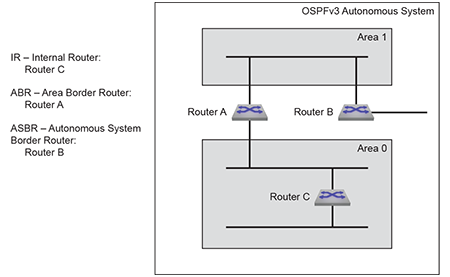
OSPFv3 areas are assigned a number between 0 and 4,294,967,295. Area numbers are often expressed in dotted decimal notation, similar to IP addresses.
Each AS has a backbone area, designated area 0, that connects to all other areas. The backbone receives routing information from all areas and distributes it to the other areas as required.
- Normal area accepts intra-area, inter-area, and external routes. The backbone is a normal area.
- Stub area does not receive router advertisements external to the AS. Stub area routing is based on a default route.
Link Updates
- Share a common network segment.
- Are in the same area.
- Have the same hello interval, dead interval, and authentication parameters.
Neighbors form adjacencies to exchange LSDB information. A neighbor group uses hello packets to elect a Designated Router (DR) and Backup Designated Router (BDR). The DR and BDR become adjacent to all other neighbors, including each other. Only adjacent neighbors share database information.
OSPFv3 Neighbors illustrates OSPFv3 neighbors.
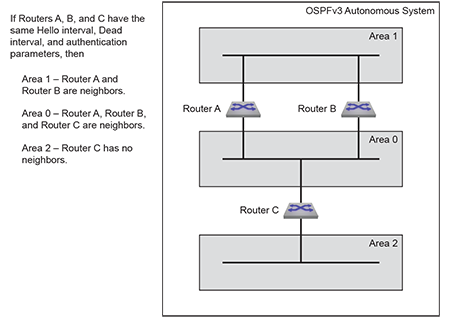
The DR is the central contact for database exchanges. Switches send database information to their DR, which relays the information to the other neighbors. All routers in an area maintain identical LSDBs. Switches also send database information to their BDR, which stores this data without distributing it. If the DR fails, the BDR distributes LSDB information to its neighbors.
OSPFv3 routers distribute LSAs by sending them on all of their active interfaces. The router does not send hello packets from passive interfaces, preventing adjacencies. The router does not process any OSPFv2 packets received on a passive interface.
When an LSA changes a router's LSDB, it sends the changes to the BDR and DR for distribution to the other neighbors. Routing information is updated only when the topology changes.
Routing devices use Dijkstra's algorithm to calculate the shortest path to all known destinations based on cumulative route cost. The cost of an interface indicates the transmission overhead and is usually inversely proportional to its bandwidth.
OSPFv3 Security
The OSPFv3 protocol relies on the IPsec Authentication Header (AH) and Encapsulating Security Payload (ESP) header to provide data integrity, authentication, and confidentiality. Transport mode provides IPsec to OSPFv3 packets.
The IPsec SA has a Security Policy Index (SPI), HMAC algorithm, and a secret key as parameters. These parameters are used to compute Integrity Check Value (ICV), that is used to authenticate peers. When authentication is enabled, all corresponding peers must use same SA parameters to clear OSPFv3 ICV verification. SA can be configured at both area and interface levels.
OSPFv3 Authentication
While sending OSPFv3 packets, the system inserts the HMAC-MD5 or SHA algorithm hash in the IPsec header and sends the packet over the wire for peer authentication.
While receiving OSPFv3 packets, the system verifies the computed hash with the one in the IPsec header and discards OSPFv3 packets if it fails.
OSPFv3 Encryption
ESP provides confidentiality to OSPFv3 packets. When confidentiality is enabled, ESP encrypts the sent data and decrypts the received data. OSPFv3 packets that are not encapsulated with a security payload are discarded.
OSPFv3 encryption uses the Triple Data Encryption Standard (3DES) and Advanced Encryption Standard (AES) algorithms. 3DES uses a 192 bit key, whereas the AES key length varies by 128, 192, and 256 bits.
Flood Pacing
- Prevents the rapid drain of flood queue by sending consecutive LSU packets with a delay.
- It helps mitigate high CPU or socket buffer utilization issues that occur when a switch instantly floods a large number of LSAs.
- When LSDB is updated frequently, an incremented flood pacing interval scales
down LSA flooding.Note: A high flood pacing interval may lead to convergence delays in large OSPF LSDBs.
OSPFv3 BFD Sessions for Adjacencies in any State
BFD sessions are only established for OSPFv3 adjacencies that are in the FULL state. In a LAN environment, this results in BFD sessions not being established for OSPFv3 adjacencies with DR Other neighbors.
This feature provides configuration that enables the establishment of BFD sessions for OSPFv3 adjacencies that are in any state. This results in the BFD sessions being established for OSPFv3 adjacencies with DR Other neighbors.
Support for OSPFv3 dn-bit-ignore
The OSPFv3 dn-bit-ignore command enables or disables the inclusion of LSAs with a Down (DN) bit set in SPF calculations. The DN Bit provides a loop prevention mechanism when configuring OSPF as a CE - PE IGP protocol.
The IEEE RFC RFC6565 explains the DN-bit usage in OSPFv3. OSPFv3 honors the DN-bit in type-3, type-5, or type-7 LSAs in non-default VRFs. SPF calculations do not include the LSAs and subsequently do not install them in the routing table. Using the dn-bit-ignore command changes this behavior. Arista Networks recommends understanding the entire topology before configuring the dn-bit-ignore command, as it can lead to forwarding loops on the network.
Configuring OSPFv3
Configuring an OSPFv3 Instance
Entering OSPFv3 Configuration Mode
OSPFv3 configuration commands apply to the specified OSPFv3 instance. The switch must be in router-OSPFv3 configuration mode to execute OSPFv3 configuration commands. The ipv6 router ospf command places the switch in router-OSPFv3 configuration mode, creating an OSPFv3 instance if OSPFv3 was not previously instantiated on the switch. If no VRF is specified, the OSPFv3 instance is in the default VRF. To instantiate or configure OSPFv3 on a non-default VRF, specify that VRF when using the ipv6 router ospf command.
The process ID identifies the OSPFv3 instance and is local to the router. Neighbor OSPFv3 routers can have different process IDs. OSPFv3 instances configured in different VRFs on the switch must have different process IDs.
The switch supports one OSPFv3 instance for each VRF. When an OSPFv3 instance already exists, the ipv6 router ospf command must specify its process ID (and VRF, if not configured in the default VRF). Attempts to define additional instances in the same VRF will generate errors. The show ipv6 ospf command displays information about OSPFv3 instances, including their process IDs.
Example
switch(config)# ipv6 router ospf 9
switch(config-router-ospf3)# show active
ipv6 router ospf 9
switch(config-router-ospf3)#Defining the Router ID
The router ID is a 32-bit number assigned to a router running OSPFv3. This number uniquely labels the router within an Autonomous System. Status commands identify the switch through the router ID. When configuring OSPFv3 instances in multiple VRFs, each should have a different router ID.
- If there are no IPv4 addresses configured on the switch, a manually configured router ID is required.
- The router ID also does not change if the interface status or IP address changes, which can cause confusion if the ID is selected automatically.
- The router-id command.
- The loopback IPv6 address, if a loopback interface is active on the switch.
- The highest IPv6 address on the router.Note: When configuring VXLAN on an MLAG, always manually configure the OSPFv3 router ID to prevent the switch from using the common VTEP IP address as the router ID.
The router-id (OSPFv3) command configures the router ID for an OSPFv3 instance.
Example
switch(config-router-ospf3)# router-id 15.1.1.1
switch(config-router-ospf3)# show active
ipv6 router ospf 9
router-id 15.1.1.1
switch(config-router-ospf3)#Global OSPFv3 Parameters
These router-OSPFv3 configuration mode commands control the OSPFv3 instance's behavior.
Logging Adjacency Changes
The log-adjacency-changes (OSPFv3) command configures the switch to log OSPFv3 link-state changes and transitions of OSPFv3 neighbors into the up or down state.
- This command configures the switch to log transitions of OSPFv3 neighbors
into the up or down
state.
switch(config-router-ospf3)# log-adjacency-changes switch(config-router-ospf3)# - This command configures the switch to log all OSPFv3 link-state
changes.
switch(config-router-ospf3)# log-adjacency-changes detail switch(config-router-ospf3)#
Intra-Area Distance
The distance ospf intra-area (OSPFv3) command configures the administrative distance for routes contained in a single OSPFv3 area. Administrative distances compare dynamic routes configured by different protocols. The default administrative distance for intra-area routes is 10.
Example
switch(config-router-ospf3)# distance ospf intra-area 90
switch(config-router-ospf3)# show active
ipv6 router ospf 9
distance ospf intra-area 90
switch(config-router-ospf3)#Passive interfaces
The passive-interface (OSPFv3) command prevents the transmission of hello packets on the specified interface. Passive interfaces drop all adjacencies and do not form new adjacencies. Although passive interfaces do not send or receive LSAs, others may generate LSAs for the network segment. The router does not send OSPFv3 packets from a passive interface or process OSPFv3 packets received on a passive interface. The router advertises the passive interface in the router LSA.
The no passive-interface command re-enables OSPFv3 processing on the specified interface.
- This command configures vlan 200 as a passive
interface.
switch(config-router-ospf3)# passive-interface vlan 200 switch(config-router-ospf3)# show active ipv6 router ospf 9 passive-interface Vlan200 switch(config-router-ospf3)# - This command configures vlan 200 as an active
interface.
switch(config-router-ospf3)# no passive-interface vlan 200 switch(config-router-ospf3)# show active ipv6 router ospf 9 switch(config-router-ospf3)#
Redistributing Connected Routes
Redistributing connected routes causes the OSPFv3 instance to advertise all connected routes on the switch as external OSPFv3 routes. Connected routes are routes established when enabling IPv6 on an interface.
Example
switch(config-router-ospf3)# redistribute connected
switch(config-router-ospf3)# show active
ipv6 router ospf 9
redistribute connected
switch(config-router-ospf3)#Redistributing Static Routes
Redistributing static routes causes the OSPFv3 instance to advertise all static routes on the switch as external OSPFv3 routes. The switch does not support redistributing individual static routes.
Example
switch(config-router-ospf3)# redistribute static
switch(config-router-ospf3)# show active
ipv6 router ospf 9
redistribute static
switch(config-router-ospf3)#Configuring OSPFv3 Areas
Area commands configure OSPFv3 areas. The switch must be in router-OSPFv3 configuration mode to run area commands, as described in Entering OSPFv3 Configuration Mode.
Areas are assigned a 32-bit number expressed in decimal or dotted-decimal notation. When an OSPFv3 instance configuration contains multiple areas, the switch only configures areas associated with its interfaces.
Configuring the Area Type
- Normal area: Area that accepts intra-area, inter-area, and external routes. The backbone area (area 0) is a normal area.
- Stub area: Area where external routes are not advertised. External routes are reached through a default summary route (0.0.0.0) inserted into stub areas. Networks with no external routes do not require stub areas.
The default area type is normal.
Example
switch(config)# ipv6 router ospf 9
switch(config-router-ospf3)# area 200 nssa
switch(config-router-ospf3)# area 300 stub
switch(config-router-ospf3)# show active
ipv6 router ospf 9
area 0.0.0.200
area 0.0.1.44 stub
switch(config-router-ospf3)#Configuring Area Parameters
These router-OSPFv3 configuration mode commands define OSPFv3 behavior in a specified area.
Default Summary Route Cost
The area default-cost (OSPFv3) command specifies the cost of the default summary route that ABRs send into a stub area or NSSA. Summary routes, also called inter-area routes, originate in areas different than their destination. When the area default-cost command is not configured for an area, the default-cost of that area is set to 10.
Example
switch(config-router-ospf3)# area 450 default-cost 25
switch(config-router-ospf3)# show active
ipv6 router ospf 9
area 0.0.1.194 default-cost 25Area Stub
The area stub (OSPFv3) command configures the area type of an OSPFv3 area. All routers in an AS must specify the same area type for identically numbered areas.
Stub areas are areas in which external routes are not advertised. To reach these external routes, the stub area uses a default summary route (0.0.0.0). Networks without external routes do not require stub areas.
Areas are normal by default; area type configuration is required only for stub NSSA areas. Area 0 is always a normal area and cannot be configured through this command.
- This command configures area 45 as a stub
area.
switch(config)# ipv6 router ospf 3 switch(config-router-ospf3)# area 45 stub switch(config-router-ospf3)# - This command configures area 10.92.148.17 as a
stub
area.
switch(config-router-ospf3)# area 10.92.148.17 stub switch(config-router-ospf3)#
Area Range
The area range (OSPFv3) command is used by OSPFv3 Area Border Routers (ABRs) to consolidate or summarize routes, configure a cost setting for those routes, and suppress summary route advertisements.
By default, an ABR creates a summary LSA for each route in an area and advertises that LSA to adjacent areas. The area range (OSPFv3) command aggregates routing information on area boundaries, allowing the ABR to use one summary LSA to advertise multiple routes.
- These commands consolidate and summarize routes at an area boundary
1.
switch(config)# ipv6 router ospf 1 switch(config-router-ospf3)# area 1 range 2001:0DB8:0:1::/64 switch(config-router-ospf3)# - These commands change the address range status to DoNotAdvertise. Neither
one of the individual intra-area routes falling under range or the ranged
prefix is advertised as summary
LSA.
switch(config)# ipv6 router ospf 1 switch(config-router-ospf3)# area 1 range 2001:0DB8:0:1::/64 not-advertise switch(config-router-ospf3)#
Configuring interfaces for OSPFv3
OSPFv3 interface configuration commands enable OSPFv3 on an interface, assign the interface to an area, and specify transmission parameters for routed ports and SVIs that handle OSPFv3 packets.
Assigning an interface to an Area
The ipv6 ospf area command enables OSPFv3 on the configuration mode interface and associates the specified area to the interface. Each routed interface can be associated with one OSPFv3 area; subsequent ipv6 ospf area commands that designate a different area on an interface replace any existing command for the interface.
Example
switch(config)# interface vlan 200
switch(config-if-Vl200)# ipv6 ospf 9 area 0
switch(config-if-Vl200)# show active
interface Vlan200
ipv6 ospf 9 area 0.0.0.0
switch(config-if-Vl200)#Configuring Intervals
Interval configuration commands determine the OSPFv3 packet transmission characteristics for a specified VLAN interface. Interval configuration commands are entered in vlan-interface configuration mode.
Hello Interval
The hello interval specifies the period between consecutive hello packet transmissions from an interface. Each OSPFv3 neighbor should specify the same hello interval, which should not be longer than any neighbor's dead interval.
The ospfv3 hello-interval command configures the hello interval for the configuration mode interface. The default is 10 seconds.
Example
switch(config)# interface vlan 200
switch(config-if-Vl200)# ospfv3 hello-interval 45
switch(config-if-Vl200)# show active
interface Vlan200
ospfv3 hello-interval 45
switch(config-if-Vl200)#Dead Interval
The dead interval specifies the period that an interface waits for an OSPFv3 packet from a neighbor before it disables the adjacency under the assumption that the neighbor is down. Configure identical dead intervals on all OSPFv3 neighbors. They must be longer than the hello interval of any neighbor.
The ospfv3 dead-interval command configures the dead interval for the configuration mode interface. The default is 40 seconds.
Example
switch(config)# interface vlan 200
switch(config-if-Vl200)# ospfv3 dead-interval 75
switch(config-if-Vl200)# show active
interface Vlan200
ospfv3 dead-interval 75
switch(config-if-Vl200)#Retransmission Interval
Routers that send OSPFv3 advertisements to an adjacent router expect to receive an acknowledgment from that neighbor. If they do not receive an acknowledgment, they will retransmit the advertisement. The retransmission interval specifies the period between retransmissions.
The ospfv3 ipv6 retransmit-interval command configures the LSA retransmission interval for the configuration mode interface. The default retransmission interval is 5 seconds.
Example
switch(config)# interface vlan 200
switch(config-if-Vl200)# ospfv3 ipv6 retransmit-interval 25
switch(config-if-Vl200)# show active
interface Vlan200
ospfv3 ipv6 retransmit-interval 25
switch(config-if-Vl200)#Transmission Delay
The transmission delay is an estimate of the time that an interface requires to transmit a link-state update packet. OSPFv3 adds this delay to the age of outbound packets to more accurately reflect the age of the LSA when received by a neighbor.
The ospfv3 transmit-delay command configures the transmission delay for the configuration mode interface. The default transmission delay is one second.
Example
switch(config)# interface vlan 200
switch(config-if-Vl200)# ospfv3 transmit-delay 10
switch(config-if-Vl200)# show active
interface Vlan200
ospfv3 transmit-delay 10
switch(config-if-Vl200)#Configuring interface Parameters
interface Cost
The OSPFv3 interface cost reflects the overhead of sending packets across the interface. The cost is typically assigned to be inversely proportional to the interface's bandwidth. The ospfv3 cost command configures the OSPFv3 cost for the configuration mode interface. The default cost is 10.
Example
switch(config)# interface vlan 200
switch(config-if-Vl200)# ospfv3 cost 50
switch(config-if-Vl200)# show active
interface Vlan200
ospfv3 cost 50
switch(config-if-Vl200)#Router Priority
Router priority determines preference during Designated Router (DR) and Backup Designated Router (BDR) elections. Routers with higher priority numbers have preference over other routers. Routers with a priority of 0 cannot be elected as a DR or BDR.
The ospfv3 priority command configures router priority for the configuration mode interface. The default priority is 1.
Example
switch(config)# interface vlan 200
switch(config-if-Vl200)# ospfv3 priority 128
switch(config-if-Vl200)# show active
interface Vlan200
ospfv3 priority 128
switch(config-if-Vl200)#Enabling OSPFv3
IP Routing
OSPFv3 requires enabling IPv6 unicast routing on the switch. When IP routing is not enabled, entering OSPFv3 configuration mode generates a message.
Examples
- This message is displayed if, when entering
router-OSPFv3 configuration mode, IPv6 unicast
routing is not
enabled.
switch(config)# ipv6 router ospf 9 ! IPv6 routing not enabled switch(config-router-ospf3)# - This command enables IP routing on the
switch.
switch(config)# ipv6 unicast-routing
Disabling OSPFv3
The shutdown (OSPFv3) disables OSPFv3 operations on the switch without disrupting the OSPFv3 configuration. To disable OSPFv3 on an interface, remove the ipv6 ospf area statement for the corresponding interface.
The no shutdown command resumes OSPFv3 activity.
- This command disables OSPFv3 activity on the
switch.
switch(config)# ipv6 router ospf 9 switch(config-router-ospf3)# shutdown switch(config-router-ospf3)# show active ipv6 router ospf 9 shutdown switch(config-router-ospf3)# - This command resumes OSPFv3 activity on the
switch.
switch(config-router-ospf3)# no shutdown switch(config-router-ospf3)# show active ipv6 router ospf 9 switch(config-router-ospf3)#
Configuring OSPFv3 Security
You can configure OSPFv3 security for either an area, an interface, or both, using either an Authentication Header (AH) or an Encapsulating Security Payload (ESP).
When configuring OSPFv3 security on an area, the configured settings apply to all interfaces in that area. interface-specific configuration overrides configuration on the area to which the interface belongs.
Configuring OSPFv3 Authentication
Configuring OSPFv3 Authentication for Areas
The area authentication ipsec spi command configures OSPFv3 authentication on an area.
Example
This command configures OSPFv3 authentication on an area with MD5 hash algorithm.
switch(config)# ipv6 router ospf 9
switch(config-router-ospf3)# area 0.0.0.0 authentication ipsec spi 34 md5 0 8FD6158BFE81ADD961241D8E4169D411
switch(config-router-ospf3)# show active
ipv6 router ospf 9
area 0.0.0.0 authentication ipsec spi 34 md5 7 $1$cNpcrQl1czqdvKAzKLtYVr6I7+R3niuWouDKKYCFNs4/XOWG/Iap5Q==
switch(config-router-ospf3)#Configuring OSPFv3 Authentication for interfaces
The ospfv3 authentication ipsec spi command configures OSPFv3 authentication on an interface.
Example
This command configures OSPFv3 authentication on an interface with MD5 hash algorithm.
switch(config-if-Et9)# ospfv3 authentication ipsec spi 3456 md5 0 8FD6158BFE81ADD961241D8E4169D411
switch(config-if-Et9)# show active
interface Ethernet9
no switchport
ospfv3 authentication ipsec spi 3456 md5 7 $1$xtmcMSPzEn+Njp8Lb4qryVVOjKcjsrYuv6dx1O+nSwKQdaiRt2RPTQ==
switch(config-if-Et9)#Configuring OSPFv3 Encryption
Configuring OSPFv3 Encryption for Areas
The area encryption ipsec spi command configures OSPFv3 security on an area.
Example
This command configures OSPFv3 security on an area with 3DES-CBC encryption and MD5 hash algorithm.
switch(config)# ipv6 router ospf 9
switch(config-router-ospf3)# area 0.0.0.0 encryption ipsec spi 5678 esp 3des-cbc md5 passphrase 0 8FD6158BFE81ADD961241D8E4169D411
switch(config-router-ospf3)# show active
ipv6 router ospf 9
area 0.0.0.0 encryption ipsec spi 5678 esp 3des-cbc md5 passphrase 7
$1$cNpcrQl1czqdvKAzKLtYVr6I7+R3niuWouDKKYCFNs4/XOWG/Iap5Q==
switch (config-router-ospf3)#Configuring OSPFv3 Encryption for interfaces
The ospfv3 encryption ipsec spi command configures OSPFv3 security on an interface.
Example
This command configures OSPFv3 security on an interface with 3DES-CBC encryption and SHA1 algorithm.
switch(config)# interface ethernet 9
switch(config-if-Et9)# ospfv3 encryption ipsec spi 345 esp 3des-cbc sha1 passphrase 0 2fd4e1c67a2d28fced849ee1bb76e7391b93eb12
switch(config-if-Et9)# show active
interface Ethernet9
no switchport
ospfv3 encryption ipsec spi 345 esp 3des-cbc sha1 passphrase 7
$1$VmUkWk6IL2S343bR3BbH0RhgvxHhwBpfvB4VXKNOOQF7HJBp5VvXTfBaVYbgCkWU
switch(config-if-Et9)#Configuring OSPFv3 Flood Pacing
You can configure flood pacing for global OSPFv3 instances and address families. The timers pacing flood command configures OSPFv3 flood pacing.
- This command configures OSPFv3 flood pacing timer to 50 ms in
the global OSPFv3
instance.
switch(config)# ipv6 router ospf 9 switch(config-router-ospf3)# timers pacing flood 50 switch(config-router-ospf3)# show ipv6 ospf Routing Process "ospfv3 9" with ID 13.13.13.13 and Instance 0 VRF default FIPS mode disabled It is not an autonomous system boundary router and is not an area border router Minimum LSA arrival interval 1000 msecs Initial LSA throttle delay 1000 msecs Minimum hold time for LSA throttle 5000 msecs Maximum wait time for LSA throttle 5000 msecs interface flood pacing timer 50 msecs It has 0 fully adjacent neighbors Number of areas in this router is 1. 1 normal, 0 stub, 0 nssa Number of LSAs 1 Initial SPF schedule delay 0 msecs Minimum hold time between two consecutive SPFs 5000 msecs Current hold time between two consecutive SPFs 5000 msecs Maximum wait time between two consecutive SPFs 5000 msecs SPF algorithm last executed 21d19h ago No scheduled SPF Adjacency exchange-start threshold is 20 Maximum number of next-hops supported in ECMP is 32 Number of backbone neighbors is 0 Graceful-restart is not configured Graceful-restart-helper mode is enabled Area 0.0.0.0 Number of interface in this area is 0 It is a normal area SPF algorithm executed 2 times - This command configures OSPFv3 flood pacing timer to 50 ms for
ipv4 address family.
switch(config)# router ospfv3 switch(config-router-ospfv3)# address-family ipv4 switch(config-router-ospfv3-af)# timers pacing flood 50 switch(config-router-ospfv3-af)# show ospfv3 OSPFv3 address-family ipv4 Routing Process "ospfv3" with ID 11.1.11.1 and Instance 64 VRF default FIPS mode disabled It is not an autonomous system boundary router and is not an area border router Minimum LSA arrival interval 1000 msecs Initial LSA throttle delay 1000 msecs Minimum hold time for LSA throttle 5000 msecs Maximum wait time for LSA throttle 5000 msecs interface flood pacing timer 50 msecs It has 0 fully adjacent neighbors Number of areas in this router is 1. 1 normal, 0 stub, 0 nssa Number of LSAs 1 Initial SPF schedule delay 0 msecs Minimum hold time between two consecutive SPFs 5000 msecs Current hold time between two consecutive SPFs 5000 msecs Maximum wait time between two consecutive SPFs 5000 msecs SPF algorithm last executed 00:01:05 ago No scheduled SPF Adjacency exchange-start threshold is 20 Maximum number of next-hops supported in ECMP is 32 Number of backbone neighbors is 0 Graceful-restart is not configured Graceful-restart-helper mode is enabled Area 0.0.0.0 Number of interface in this area is 0 It is a normal area SPF algorithm executed 2 times
Configuring OSPv3 dn-bit-ignore
OSPFv3
Use the command dn-bit-ignore to include type-3/5/7 LSAs to set the DN-bit in the SPF calculation.
The commands dn-bit-ignore or default dn-bit-ignore revert the behavior back to default. Use this command in the ipv6 router ospf vrf configuration mode and the router ospfv3 vrf configuration mode. The default VRF does not support this command.
router ospfv3
switch(config)# router ospfv3 vrf red
switch(config-router-ospfv3-vrf-red)# dn-bit-ignoreipv6 router ospf
switch(config)# ipv6 router ospf 1 vrf red
switch(config-router-ospfv3-vrf-red)# dn-bit-ignoreDisplaying OSPFv3 Status
This section describes OSPFv3 show commands that display OSPFv3 status. General switch methods that provide OSPFv3 information include pinging routes, viewing route status (show ip route command), and viewing the configuration (show running-config command).
OSPFv3 Summary
The show ipv6 ospf command displays general OSPFv3 configuration information, operational statistics, and status for the OSPFv3 instance, followed by a brief description of the areas configured on the switch.
Example
switch(config-router-ospf3)# show ipv6 ospf
Routing Process "ospfv3 1" with ID 1.1.1.1 and Instance 0 VRF default
It is not an autonomous system boundary router and is not an area border router
Minimum LSA arrival interval 1000 msecs
Initial LSA throttle delay 1000 msecs
Minimum hold time for LSA throttle 5000 msecs
Maximum wait time for LSA throttle 5000 msecs
interface flood pacing timer 50 msecs
It has 0 fully adjacent neighbors
...
Graceful-restart is not configured
Graceful-restart-helper mode is enabledViewing OSPFv3 on the interfaces
The show ipv6 ospf interface command displays OSPFv3 information for switch interfaces configured for OSPFv3. Different command options allow the display of all interfaces or a specified interface. You can configure the command to display complete information or a summary.
Example
switch# show ipv6 ospf interface
Ethernet17 is up
interface Address fe80::48c:73ff:fe00:1319%Ethernet12, Area 0.0.0.0
Network Type Broadcast, Cost 10
Transmit Delay is 1 sec, State Backup DR, Priority 1
Designated Router is 10.37.0.37
Backup Designated Router is 10.37.0.23
Timer intervals configured, Hello 10, Dead 40, Retransmit 5
Neighbor Count is 1
Vlan31 is up
interface Address fe80::48c:73ff:fe00:1319%Vlan31, Area 0.0.0.0
Network Type Broadcast, Cost 10
Transmit Delay is 1 sec, State Backup DR, Priority 1
Designated Router is 10.37.0.22
Backup Designated Router is 10.37.0.23
Timer intervals configured, Hello 10, Dead 40, Retransmit 5
Neighbor Count is 1
Vlan32 is up
interface Address fe80::48c:73ff:fe00:1319%Vlan32, Area 0.0.0.0
Network Type Broadcast, Cost 10
Transmit Delay is 1 sec, State DR Other, Priority 1
Designated Router is 10.37.0.11
Backup Designated Router is 10.37.0.22
Timer intervals configured, Hello 10, Dead 40, Retransmit 5
Neighbor Count is 2
switch#Viewing the OSPFv3 Database
The show ipv6 ospf database <link state list> command displays the LSAs in the LSDB for the specified area. If no area is listed, the command displays the database's contents for each area on the switch. The database command provides options to display subsets of the LSDB database, a summary of database contents, and the link states that comprise the database.
Example
switch# show ipv6 ospf database
Routing Process "ospf 9":
AS Scope LSDB
Type Link ID ADV Router Age Seq# Checksum
AEX 0.0.0.5 10.37.0.37 15 0x80000005 0x00be82
AEX 0.0.0.9 10.37.0.22 1747 0x8000002b 0x00df56
AEX 0.0.0.3 10.37.0.46 599 0x8000002d 0x00651d
Area 0.0.0.0 LSDB
Type Link ID ADV Router Age Seq# Checksum
RTR 0.0.0.0 10.37.0.32 234 0x80000031 0x00585a
NTW 0.0.0.26 10.37.0.32 271 0x80000005 0x005609
NAP 0.0.0.26 10.37.0.32 274 0x80000005 0x00964c
interface vlan3911 LSDB
Type Link ID ADV Router Age Seq# Checksum
LNK 0.0.0.38 10.37.0.22 267 0x80000005 0x00a45a
LNK 0.0.0.23 10.37.0.23 270 0x8000002c 0x005b7e
interface vlan3902 LSDB
Type Link ID ADV Router Age Seq# Checksum
LNK 0.0.0.17 10.37.0.11 1535 0x8000002b 0x007120
LNK 0.0.0.37 10.37.0.22 7 0x8000002b 0x00ce23
LNK 0.0.0.22 10.37.0.23 250 0x8000002d 0x00c350
switch#Viewing OSPFv3 Neighbors
The show ipv6 ospf neighbor command displays information about the routers that are neighbors to the switch. command options allow the display of summary or detailed information about the neighbors to all areas and interfaces on the switch. The command also allows for the display of neighbors to individual interfaces or areas. The adjacency-changes option displays the interface's adjacency changes.
Example
switch# show ipv6 ospf neighbor
Routing Process "ospf 9":
Neighbor 10.37.0.37 priority is 1, state is Full
In area 0.0.0.0 interface et12
DR is 10.37.0.37 BDR is 10.37.0.23
Options is 0
Dead timer is due in 37 seconds
Neighbor 10.37.0.22 priority is 1, state is Full
In area 0.0.0.0 interface vlan3911
DR is 10.37.0.22 BDR is 10.37.0.23
Options is 0
Dead timer is due in 31 seconds
Neighbor 10.37.0.22 priority is 1, state is Full
In area 0.0.0.0 interface vlan3902
DR is 10.37.0.11 BDR is 10.37.0.22
Options is 0
Dead timer is due in 31 seconds
Neighbor 10.37.0.22 priority is 1, state is Full
In area 0.0.0.0 interface vlan3908
DR is 10.37.0.22 BDR is 10.37.0.21
Options is 0
Dead timer is due in 39 seconds
switch#Viewing OSPFv3 Routes
The show ipv6 routes command provides an OSPFv3 option.
Example
switch# show ipv6 route ospf
IPv6 Routing Table - 43 entries
Codes: C - connected, S - static, K - kernel, O - OSPF, B - BGP, R - RIP, A -
Aggregate
O fd7a:3279:81a4:1112::/64 [150/11]
via fe80::21c:41ff:fe00:d120, Ethernet12
O fd7a:3279:81a4:1114::/64 [150/11]
via fe80::21c:41ff:fe00:d120, Ethernet12
O fd7a:3279:81a4:1124::/64 [10/20]
via fe80::21c:41ff:fe01:5fe1, Vlan3901
via fe80::21c:41ff:fe01:5fe1, Vlan3902
via fe80::21c:41ff:fe01:5fe1, Vlan3908
O fd7a:3279:81a4:1a00::25/128 [150/11]
via fe80::21c:41ff:fe00:d120, Ethernet12
O fd7a:3279:81a4:1a00::28/128 [150/11]
via fd7a:3279:81a4:fe40::5, Vlan3908Viewing OSPFv3 dn-bit-ignore
The show running-config command verifies whether the dn-bit-ignore command is configured.
OSPFv3 Configuration Examples
This section describes the commands required to configure three OSPFv3 topologies.
OSPFv3 Configuration Example 1
The AS in Example 1 contains two areas that are connected through two routers. The backbone area also contains an internal router that connects two links.
Example 1 Topology
OSPFv3 Example 1 displays the Example 1 topology. Two ABRs, Router A and Router B, connect Area 0 and Area 1 . Router C is an internal router connecting two links in Area 0. Area 0 is normal; area 1 is stub.
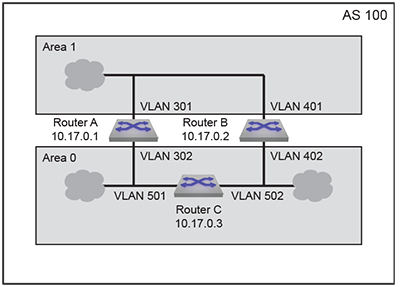
Area 1 Configuration
- Router A is accessed through VLAN 301.
- Router B is accessed through VLAN 401.
- Designated Router (DR): Router A.
- Backup Designated Router (BDR): Router B.
- Each router defines an interface cost of 10.
- Router priority is not specified for either router on area 1.
Area 0 ABR Configuration
- Router A is accessed through VLAN 302.
- Router B is accessed through VLAN 402.
- Designated Router (DR): Router B.
- Backup Designated Router (BDR): Router A.
- Each router defines an interface cost of 20.
- Each router defines a retransmit-interval of 10.
- Each router defines a transmit-delay of 2.
- Router priority is specified such that Router B will be elected as the Designated Router.
Area 0 IR Configuration
Area 0 contains two links to an internal router.
- Router C is accessed through VLAN 501 and VLAN 502.
-
VLAN 501 is configured as follows:
- interface cost of 20.
- Retransmit-interval of 10.
- Transmit-delay of 2.
-
VLAN 502 is configured as follows:
- interface cost of 20.
- Dead interval of 80 seconds.
Example 1 Code
This code configures the OSPFv3 instances on the three switches.
OSPFv3 Configuration Example 2
The AS in Example 2 contains three areas. Area 0 connects to the other areas through different routers and contains an internal router connecting two links. Area 0 is normal; the other areas are stub areas.
Example 2 Topology
OSPFv3 Example 2 displays the Example 2 topology. One ABR (Router B) connects area 0 and area 1; another ABR (Router C) connects area 0 and area 2. Router A is an internal router connecting two links in area 0.
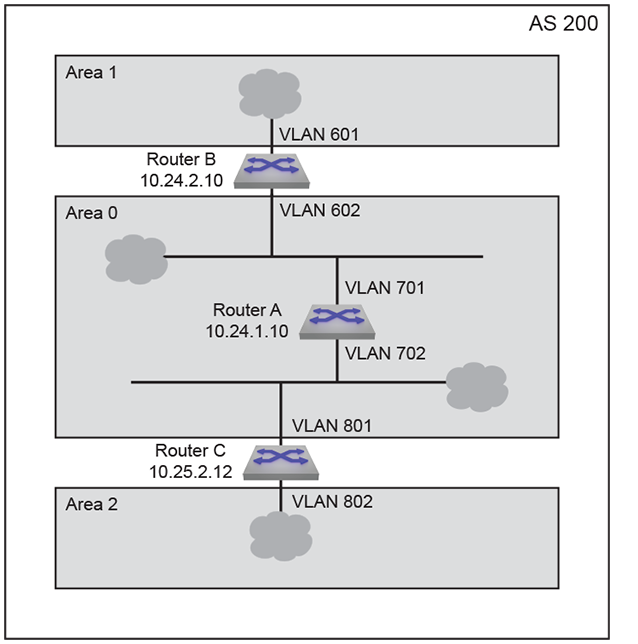
Area 1 Configuration
- Router B is accessed through VLAN 601.
- The router defines a interface cost of 10.
Area 2 Configuration
- Router C is accessed through VLAN 802.
- The router defines a interface cost of 20.
Area 0 ABR Configuration
- Router B is accessed through VLAN 602
- Router C is accessed through VLAN 801.
- Designated Router (DR): Router B.
- Backup Designated Router (BDR): Router C.
- Each router defines an interface cost of 20.
- Each router defines a retransmit-interval of 10.
- Each router defines a transmit-delay of 2.
Area 0 IR Configuration
- Router A is accessed through vlan 701 and vlan 702.
- The vlan 701 link is
configured as follows:
- interface cost of 10.
- The vlan 702 link is
configured as follows:
- interface cost of 20.
- Retransmit-interval of 10.
- Transmit-delay of 2.
Example 2 Code
OSPFv3 Configuration Example 3
The AS in Example 3 contains two areas that connect through one ABR. Each area also contains an ASBR that connects static routes to the AS.
Example 3 Topology
OSPFv3 Example 3 displays the Example 3 topology. One ABR connects area 0 and area 1. Router C is an ABR connecting the areas. Router A is an internal router connecting two links in area 1. Router D and Router E are internal routers connecting links in area 0. Router B and Router F are ASBRs that connect static routes outside the AS to area 1 and area 0, respectively.
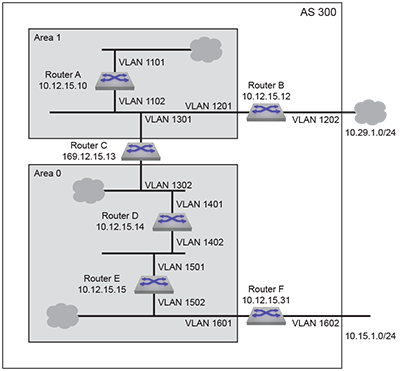
Area 0 ABR Configuration
- Router C is accessed through VLAN 1302.
- All interface OSPFv3 parameters are set to their default values.
Area 0 IR Configuration
- Router D is accessed through VLAN 1401 and VLAN 1402.
- Router E is accessed through VLAN 1501 and VLAN 1502.
- All interface OSPFv3 parameters are set to their default values.
Area 0 ASBR Configuration
- Router F is accessed through VLAN 1601.
- Router F connects to the external AS through VLAN 1602.
- All interface OSPFv3 parameters are set to their default values.
Area 1 ABR Configuration
- Router C is accessed by area 1 through VLAN 1301.
- Router C is accessed by area 0 through VLAN 1302.
- All interface OSPFv3 parameters are set to their default values.
Area 1 IR Configuration
- Router A is accessed through VLAN 1101 and VLAN 1102.
- All interface OSPFv3 parameters are set to their default values.
Area 1 ASBR Configuration
- Router B is access through VLAN 1201.
- Router B connects to the external AS through VLAN 1202.
- All interface OSPFv3 parameters are set to their default values.
Example 3 Code
OSPFv3 commands
Global Configuration Mode
interface Configuration Mode
Router-OSPFv3 Configuration Mode
- adjacency exchange-start threshold (OSPFv3)
- area authentication ipsec spi
- area default-cost (OSPFv3)
- area encryption ipsec spi
- area nssa (OSPFv3)
- area nssa default-information-originate (OSPFv3)
- area not-so-stubby lsa type-7 convert type-5 (OSPFv3)
- area range (OSPFv3)
- area stub (OSPFv3)
- default-information originate (OSPFv3)
- default-metric (OSPFv3)
- distance ospf intra-area (OSPFv3)
- log-adjacency-changes (OSPFv3)
- max-metric router-lsa (OSPFv3)
- maximum-paths (OSPFv3)
- no area (OSPFv3)
- passive-interface (OSPFv3)
- redistribute (OSPFv3)
- router-id (OSPFv3)
- shutdown (OSPFv3)
- timers
- timers lsa rx min interval (OSPFv3)
- timers lsa tx delay initial (OSPFv3)
- timers spf delay initial (OSPFv3)
Display commands
- show ipv6 ospf
- show ipv6 ospf border-routers
- show ipv6 ospf database
- show ipv6 ospf database<link-state details>
- show ipv6 ospf database <link state list>
- show ipv6 ospf database link
- show ipv6 ospf database link if-name
- show ipv6 ospf database link if-type
- show ipv6 ospf interface
- show ipv6 ospf lsa-log
- show ipv6 ospf neighbor
- show ipv6 ospf neighbor state
- show ipv6 ospf neighbor summary
- show ipv6 ospf spf-log
- show ospfv3
adjacency exchange-start threshold (OSPFv3)
The adjacency exchange-start threshold command sets the exchange-start options for an OSPF instance.
The no adjacency exchange-start threshold and default adjacency exchange-start threshold command resets the default by removing the corresponding adjacency exchange-start threshold command from the running-config.
command Mode
Router-OSPFv3 Configuration
command Syntax
adjacency exchange-start threshold peers
no adjacency exchange-start threshold
default adjacency exchange-start threshold
Parameter
peers Value ranges from 1 - 4294967295. Default value is 10.
Example
switch(config)# ipv6 router ospf 3
switch(config-router-ospf3)# adjacency exchange-start threshold 156923
switch(config-router-ospf3)#area authentication ipsec spi
The area authentication ipsec spi command configures OSPFv3 authentication on an area.
The default area authentication and no area authentication commands delete the OSPFv3 authentication on an area.
command Mode
Router-OSPFv3 Configuration
command Syntax
area area_id authentication ipsec spi spi_value {md5|sha1} passphrase {0 unencrypted_key | 7 hidden_key | line}
no area area_id authentication ipsec spi spi_value {md5| sha1} passphrase {0 unencrypted_key | 7 hidden_key | line}
default area area_id authentication ipsec spi spi_value {md5| sha1} passphrase {0 unencrypted_key | 7 hidden_key | line}
- area area_id configures OSPF area ID in either IP address or decimal formats. The value for decimal format ranges from 0 to 4294967295.
- spi spi_value configures the IPsec Security Parameter Index. The value ranges from 0 to 4294967295.
- md5 configures HMAC-MD5 hash algorithm.
- sha1 configures HMAC-SHA1 algorithm.
- 0 unencrypted_key configures either a 192 bit 3DES key or 128/192/256 bit AES key in an unencrypted format.
- 7 encrypted_key configures either a 192 bit 3DES key or 128/192/256 bit AES key in an encrypted format.
- KEY configures either a 128 bit MD5 key or a 140 bit SHA1 key.
- passphrase configures passphrase for
authentication and encryption. Options include:
- 0 unencrypted_passphrase configures an unencrypted key.
- 7 encrypted_passphrase configures an encrypted key.
- line uses passphrase string to derive keys for authentication and encryption.
Guidelines
Passphrase and key value are exclusive. MD5 and SHA1 keys are derived from the configured passphrase.
Restriction
On the same area, eos allows security configuration with either AH or ESP but not both. We can have one area configured with AH and another with ESP.
- This command configures OSPFv3 authentication on an area with MD5 hash
algorithm.
switch(config)# ipv6 router ospf 9 switch(config-router-ospf3)# area 0.0.0.0 authentication ipsec spi 34 md5 0 8FD6158BFE81ADD961241D8E4169D411 switch(config-router-ospf3)# show active ipv6 router ospf 9 area 0.0.0.0 authentication ipsec spi 34 md5 7 $1$cNpcrQl1czqdvKAzKLtYVr6I7+R3niuWouDKKYCFNs4/XOWG/Iap5Q== switch(config-router-ospf3)# - This command configures OSPFv3 authentication on an area with SHA1
algorithm.
switch(config)# ipv6 router ospf 9 switch(config-router-ospf3)# area 0.0.0.0 authentication ipsec spi 5789 sha1 passphrase 7 $1$Ab754G0OHbGllIKqlCl7lyUKscUlpFTpvcQxQIhjJm1OUzGJDh4bLWxSdKHvWMo6 switch(config-router-ospf3)# show active ipv6 router ospf 9 area 0.0.0.0 authentication ipsec spi 5789 sha1 passphrase 7 Ab754G0OHbGllIKqlCl7lyUKscUlpFTpvcQxQIhjJm1OUzGJDh4bLWxSdKHvWMo6 switch(config-router-ospf3)# - This command deletes the OSPFv3 authentication on an area.
switch(config)# ipv6 router ospf 9 switch(config-router-ospf3)# show active ipv6 router ospf 9 area 1.1.1.1 authentication ipsec spi 2437 md5 7 cNpcrQl1czqdvKAzKLtYVr6I7+R3niuWouDKKYCFNs4/XOWG/Iap5Q== area 0.0.0.0 authentication ipsec spi 5789 sha1 passphrase 7 Ab754G0OHbGllIKqlCl7lyUKscUlpFTpvcQxQIhjJm1OUzGJDh4bLWxSdKHvWMo6 switch(config-router-ospf3)#no area 0.0.0.0 authentication switch(config-router-ospf3)#show active ipv6 router ospf 9 area 1.1.1.1 authentication ipsec spi 2437 md5 7 cNpcrQl1czqdvKAzKLtYVr6I7+R3niuWouDKKYCFNs4/XOWG/Iap5Q== switch(config-router-ospf3)#
area default-cost (OSPFv3)
The area default-cost command sets the cost for the default summary routes sent into an area. When the area default-cost command is not configured for an area, the default-cost of that area is set to 10.
The no area default-cost and default area default-cost command resets the default-cost value of the specified area to 10 by removing the corresponding area default-cost command from running-config. The no area (OSPFv3) command removes all area commands for the specified area from running-config, including the area default-cost command.
command Mode
Router-OSPFv3 Configuration
command Syntax
area area_id default-cost def_cost
no area area_id default-cost
default area area_id default-cost
- area_id area number. 0 to 4294967295 or 0.0.0.0 to 255.255.255.255. Running-config stores value in dotted decimal notation.
- def_cost Values range from 1 to 65535.
Example
switch(config)# ipv6 router ospf 9
switch(config-router-ospf3)# area 100 default 15
switch(config-router-ospf3)# show active
ipv6 router ospf 9
area 0.0.0.100 default-cost 15
switch(config-router-ospf3)#area encryption ipsec spi
The area encryption ipsec spi command configures OSPFv3 security on an area.
The default area encryption andno area encryptioncommands delete the OSPFv3 security on an area.
command Mode
Router-OSPFv3 Configuration
command Syntax
area area_id encryption ipsec spi spi_value esp{3des-cbc| aes-128-cbc | aes-192-cbc | aes-256-cbc}{ 0 unencrypted_key | 7 encrypted_key}{ md5| sha1} { 0 unencrypted_key | 7 encrypted_key | KEY}
area area_id encryption ipsec spi spi_value esp null{md5 | sha1} { 0 unencrypted_key | 7 encrypted_key | KEY}
area area_id encryption ipsec spi spi_value esp{3des-cbc | aes-128-cbc | aes-192-cbc | aes-256-cbc | null} {md5 | sha1} { 0 unencrypted_key | 7 encrypted_key | line}
no area area_id encryption
default area area_id encryption
Parameters
- area area_id configures OSPF area ID in either IP address or decimal formats. The value for decimal format ranges from 0 to 4294967295.
- spi spi_value configures the value for IPsec Security Parameter Index. The value ranges from 0 to 4294967295.
- 3des-cbc configures ESP with 3DES-CBC encryption.
- aes-128-cbc configures ESP with AES-128-CBC encryption.
- aes-192-cbc configures ESP with AES-192-CBC encryption.
- aes-256-cbc configures ESP with AES-256-CBC encryption.
- null configures ESP with null encryption.
- 0 unencrypted_key configures either a 192 bit 3DES key or 128/192/256 bit AES key in an unencrypted format.
- 7 encrypted_key configures either a 192 bit 3DES key or 128/192/256 bit AES key in an encrypted format.
- KEY configures either a 128 bit MD5 key or a 140 bit SHA1 key.
- md5 configures HMAC-MD5 hash algorithm.
- sha1 configures HMAC-SHA1 algorithm.
- passphrase configures passphrase for authentication
and encryption. Options include:
- 0 unencrypted_passphrase configures an unencrypted key.
- 7 encrypted_passphrase configures an encrypted key.
- line uses passphrase string to derive keys for authentication and encryption.
Guidelines
Passphrase and key values are exclusive. MD5 and SHA1 keys are derived from the configured passphrase.
Restriction
On the same area, eos allows security configuration with either AH or ESP but not both. We can have one area configured with AH and another with ESP.
- This command configures OSPFv3 security on an area with 3DES-CBC encryption
and MD5 hash
algorithm.
switch(config)# ipv6 router ospf 9 switch(config-router-ospf3)# area 0.0.0.0 encryption ipsec spi 5678 esp 3des-cbc md5 passphrase 0 8FD6158BFE81ADD961241D8E4169D411 switch(config-router-ospf3)# show active ipv6 router ospf 9 area 0.0.0.0 encryption ipsec spi 5678 esp 3des-cbc md5 passphrase 7 $1$cNpcrQl1czqdvKAzKLtYVr6I7+R3niuWouDKKYCFNs4/XOWG/Iap5Q== switch (config-router-ospf3)# - This command deletes the OSPFv3 security on an area.
switch(config)# ipv6 router ospf 9 switch(config-router-ospf3)# show active ipv6 router ospf 9 area 0.0.0.0 encryption ipsec spi 5678 esp 3des-cbc md5 passphrase 7 $1$cNpcrQl1czqdvKAzKLtYVr6I7+R3niuWouDKKYCFNs4/XOWG/Iap5Q== switch(config-router-ospf3)# no area 0.0.0.0 encryption switch(config-router-ospf3)# show active ipv6 router ospf 9 switch(config-router-ospf3)#
area not-so-stubby lsa type-7 convert type-5 (OSPFv3)
The area not-so-stubby lsa type-7 convert type-5 command configures the switch to always translate Type-7 Link-State Advertisement (LSAs) to Type-5 LSAs.
The no area not-so-stubby lsa type-7 convert type-5 and no area not-so-stubby lsa type-7 convert type-5 commands allow LSAs to be translated dynamically by removing the no area not-so-stubby lsa type-7 convert type-5 command from the running-config.
command Mode
Router-OSPFv3 Configuration
command Syntax
area area_id not-so-stubby lsa type-7 convert type-5
no area area_id not-so-stubby lsa type-7 convert type-5
default area area_id not-so-stubby lsa type-7 convert type-5
Parameters
- Valid formats: integer 1 to 4294967295 or dotted decimal 0.0.0.1 to 255.255.255.255.
- Area 0 (or 0.0.0.0) is not configurable; it is always normal.
- The running-config stores value in dotted decimal notation.
Example
switch(config)# ipv6 router ospf 3
switch(config-router-ospf3)# area 3 not-so-stubby lsa type-7 convert type-5
switch(config-router-ospf)#area nssa (OSPFv3)
The area nssa command configures an OSPFv3 area as a Not-So-Stubby Area (NSSA). All routers in an AS must specify the same area type for identically numbered areas.
NSSA ASBRs advertise external LSAs that are part of the area, but do not advertise external LSAs from other areas.
Areas are normal by default; area type configuration is required only for stub NSSA areas. Area 0 is always a normal area and cannot be configured through this command.
The no area nssa command configures the specified area as a normal area by removing the specified area nssa command from running-config.
command Mode
Router-OSPFv3 Configuration
command Syntax
area area_id nssa [TYPE]
no area area_id nssa [TYPE]
default area area_id nssa [TYPE]
- area_id
- Valid formats: integer 1 to 4294967295 or dotted decimal 0.0.0.1 to 255.255.255.255.
- Area 0 (or 0.0.0.0) is not configurable; it is always normal.
- The running-config stores value in dotted decimal notation.
- TYPEValues include:
- no parameter.
- nssa-only
Example
switch(config)# ipv6 router ospf 1
switch(config-router-ospf3)# area 3 nssa nssa-only
switch(config-router-ospf3)#area nssa default-information-originate (OSPFv3)
The area nssa default-information-originate command sets an area as an NSSA and the generation of a type 7 default LSA is created if a default route exists in the routing table.
The switch supports three area types:
Areas are normal by default; area type configuration is required only for stub NSSA areas. Area 0 is always a normal area and cannot be configured through this command.
The no areaand default area commands remove the specified area from the OSPFv3 instance by deleting all area commands from the running-config for the specified area, including the area default-cost (OSPFv3) command.
The no area stub and default area stub commands configure the specified area as a normal area.
command Mode
Router-OSPFv3 Configuration
command Syntax
area area_id nssa default-information-originate [VALUE][TYPE][EXCL]
no area area_id nssa default-information-originate [VALUE][TYPE][EXCL]
default area area_id nssa default-information-originate [VALUE][TYPE][EXCL]
Parameters
- area_id.
- Valid formats: integer 1 to 4294967295 or dotted decimal 0.0.0.1 to 255.255.255.255.
- Area 0 (or 0.0.0.0) is not configurable; it is always normal.
- Running-config stores value in dotted decimal notation.
- VALUE Values include:
- no parameter.
- metric 1-65535.
- TYPE Values include:
- no parameter.
- metric-type 1-2.
- EXCL Values include:
- no parameter.
- nssa-only.
- These commands sets area 1 as NSSA only and
generates a type 7 default LSA if a default route
exists in the routing
table.
switch(config-router-ospf3)# area 3 nssa default-information-originate nssa-only switch(config-router-ospf3)# - These commands generates a type 7 default
route.
switch(config-router-ospf3)# area 3 nssa default-information-originate switch(config-router-ospf3)#
area range (OSPFv3)
The area range command is used by OSPFv3 area border routers to summarize routes.
The no area range and default area range commands remove the area-range by deleting the corresponding area range command from the running-config.
command Mode
Router-OSPFv3 Configuration
command Syntax
area area_id range net_addr [ADVERTISE_SETTING][COST_SETTING]
no area area_id range net_addr [ADVERTISE_SETTING][COST_SETTING]
default area area_id range net_addr [ADVERTISE_SETTING][COST_SETTING]
- area_id 0 to 4294967295 or 0.0.0.0 to 255.255.255.255.
- net_addr
- ADVERTISE_SETTING specifies the LSA advertising
activity. Values include:
- no parameter
- advertise
- not-advertise
- COST_SETTING Values include:
- no parameter
-
cost range_cost Value ranges from 1 to 65535.
- These commands summarize routes at an area boundary
1.
switch(config)# ipv6 router ospf 1 switch(config-router-ospf3)# area 1 range 2001:0DB8:0:1::/64 switch(config-router-ospf3)# - These commands modify the address range status to DoNotAdvertise.
switch(config)# ipv6 router ospf 1 switch(config-ospf6-router)# area 1 range 2001:0DB8:0:1::/64 not-advertise switch(config-ospf6-router)#
area stub (OSPFv3)
The area stub command configures the area type of an OSPFv3 area.
Areas are normal by default.
The no area stub command configures the specified area as a normal area.
command Mode
Router-OSPFv3 Configuration
command Syntax
area area_id stub
no area area_id stub
default area area_id stub
Parameters
- Valid formats: integer 1 to 4294967295 or dotted decimal 0.0.0.1 to 255.255.255.255.
- Area 0 (or 0.0.0.0) is not configurable; it is always normal.
- The running-config stores value in dotted decimal notation.
- This command configures area 45 as a stub
area.
switch(config)# ipv6 router ospf 3 switch(config-router-ospf3)# area 45 stub switch(config-router-ospf3)# - This command configures area 10.92.148.17 as a
stub
area.
switch(config-router-ospf3)# area 10.92.148.17 stub switch(config-router-ospf3)#
clear ospfv3 ipv6 force-spf
The clear ospfv3 ipv6 force-spf command starts the SPF algorithm without clearing the OSPF database.
command Mode
Privileged EXEC
command Syntax
clear ospfv3 ipv6 force-spf [VRF_INSTANCE]
Parameters
- no parameter Action is performed in the default VRF.
- vrf vrf_name Action is performed in the specified VRF.
Example
switch(config)# clear ospfv3 ipv6 force-spf
switch(config)#default-information originate (OSPFv3)
The default-information originate command generates a default external route into an OSPF domain.
The no default-information originate and default default-information originate command removes the configuration from the the running-config.
command Mode
Router-OSPFv3 Configuration
command Syntax
default-information originate [DURATION always][VALUE metric 1-65535][TYPE][metric-type 1-2][MAP route-map map_name]
no default-information originate
default default-information originate
Parameters
- DURATION Values include:
- no parameter.
- always.
- VALUE Values include:
- no parameter.
- metric 1-65535.
- TYPE Values include:
- no parameter.
- metric-type 1-2.
- MAP Values include:
- no parameter.
- route-map map_name.
- These commands will advertise the OSPFv3 default route regardless of whether
the switch has a default route
configured.
switch(config)# ipv6 router ospf 1 switch(config-router-ospf3)# default-information originate always switch(config-router-ospf3)# show active ipv6 router ospf 1 default-information originate always - These commands configures OSPF area 1 as metric of
100 for the default route with an external
metric type of Type
1.
switch(config)# ipv6 router ospf 1 switch(config-router-ospf3)# default-information originate metric 100 metric-type 1 switch(config-router-ospf3)# show active ipv6 router ospf 1 default-information originate metric 100 metric-type 1 switch(config-router-ospf3)#
default-metric (OSPFv3)
The default-metric command sets default metric value for routes redistributed into the OSPFv3 domain.
The no default-metric and default default-metric commands restores the default metric to its default value of 10 by removing the default-metric command from the running-config.
command Mode
Router-OSPFv3 Configuration
command Syntax
default-metric def_metric
no default-metric
default default-metric
Parameter
def_metric Values range from 1 to 65535. Default value is 10.
Example
switch(config)# ipv6 router ospf 9
switch(config-router-ospf3)# default-metric 30
switch(config-router-ospf3)# show active
ipv6 router ospf 9
default-metric 30
switch(config-router-ospf3)#distance ospf intra-area (OSPFv3)
The distance ospf intra-area command sets the administrative distance for routes in a single OSPFv3 area. The default is 110.
The no distance ospf intra-area and default distance ospf intra-area commands remove the distance ospf intra-area command from the running-config, returning the OSPFv3 intra-area distance setting to the default value of 110
command Mode
Router-OSPFv3 Configuration
command Syntax
distance ospf intra-area distance
no distance ospf intra-area
default distance ospf intra-area
Parameter
distance Values range from 1 to 255. Default is 110.
Example
switch(config)# ipv6 router ospf 9
switch(config-router-ospf3)# distance ospf intra-area 90
switch(config-router-ospf3)# show active
ipv6 router ospf 9
distance ospf intra-area 90
switch(config-router-ospf3)#ipv6 ospf area
The ipv6 ospf area command enables OSPFv3 on the interface and associates the area to the interface.
OSPFv3 areas are configured in by no area (OSPFv3) commands in router-OSPFv3 configuration mode.
The no ipv6 ospf area and default ipv6 ospf area commands disable OSPFv3 on the configuration mode interface by removing the corresponding ipv6 ospf area command from the running-config.
command Mode
interface-Ethernet Configuration
interface-Loopback Configuration
interface-Port-Channel Configuration
interface-VLAN Configuration
command Syntax
ipv6 ospf process_id [area area_id]
no ipv6 ospf process_id [area area_id]
default ipv6 ospf process_id [area area_id]
- process_id Values range from 1 to 65535.
- area_id.
- Valid formats: integer 0 to 4294967295 or dotted decimal 0.0.0.0 to 255.255.255.255.
- Running-config stores value in dotted decimal notation.
Example
switch(config)# interface vlan 200
switch(config-if-Vl200)# ipv6 ospf 9 area 0
switch(config-if-Vl200)# show active
interface Vlan200
ipv6 ospf 9 area 0.0.0.0
switch(config-if-Vl200)#ipv6 router ospf
The ipv6 router ospf command places the switch in router-OSPFv3 configuration mode and creates and OSPFv3 instance if one does not already exist. Note that each OSPFv3 instance on the switch must have a unique process ID. A router ID for the new instance will be created if one does not already exist.
The show ipv6 ospf command displays the router ID of each OSPFv3 instance configured on the switch.
The no ipv6 router ospf and default ipv6 router ospf commands delete the OSPFv3 instance.
Refer to the Router-OSPFv3 Configuration Mode command for a list of commands available in router-OSPFv3 configuration mode.
command Mode
Global Configuration
command Syntax
ipv6 router ospf process_id [VRF_INSTANCE vrf vrf_name]
no ipv6 router ospf process_id [ VRF_INSTANCE vrf vrf_name]
default ipv6 router ospf process_id [ VRF_INSTANCE vrf vrf_name]
- process_id Values range from 1 to 65535.
- VRF_INSTANCE Values include:
- no parameter OSPF instance is in the default VRF.
- vrf vrf_name OSPF instance is the specified VRF.
- This command creates an OSPFv3 instance in the default VRF with process ID
9.
switch(config)# ipv6 router ospf 9 switch(config-router-ospf3)# show active ipv6 router ospf 9 switch(config-router-ospf3)# - This command deletes the OSPFv3
instance.
switch(config)# no ipv6 router ospf 9 switch(config)#
log-adjacency-changes (OSPFv3)
The log-adjacency-changes command enables syslog messages to be sent when it detects OSPFv3 link state changes or when it detects that a neighbor has gone up or down. Log message sending is enabled by default.
The default log-adjacency-changes command restores the default state by removing the log-adjacency-changes statement from the running-config.
The default option (sending a message only when a neighbor goes up or down) is active when the running-config does not contain any form of the command. Entering the command in any form replaces the previous command state in the running-config.
The no log-adjacency-changes disables link state change Syslog reporting.
The default log-adjacency-changes command restores the default state by removing the log-adjacency-changes detail or no log-adjacency-changes statement from the running-config.
command Mode
Router-OSPFv3 Configuration
command Syntax
log-adjacency-changes [INFO_LEVEL detail]
no log-adjacency-changes
default log-adjacency-changes
Parameters
- no parameter Sends messages when a neighbor goes up or down.
- detail Sends messages for all neighbor state changes.
Example
switch(config)# ipv6 router ospf 9
switch(config-router-ospf3)# log-adjacency-changes
switch(config-router-ospf3)# show active
ipv6 router ospf 9
log-adjacency-changes
switch(config-router-ospf3)#maximum-paths (OSPFv3)
The maximum-paths command sets the maximum number of parallel routes that OSPFv3 supports on the switch.
The no maximum-paths command restores the maximum number of parallel routes that OSPFv3 supports on the switch to the default value of 16 by removing the maximum-paths command from running-config.
command Mode
Router-OSPFv3 Configuration
command Syntax
maximum-paths paths
no maximum-paths
default maximum-paths
Parameters
- Arad: Value ranges from 1 to 128. Default value is 128.
- FM6000: Value ranges from 1 to 32. Default value is 32.
- PetraA: Value ranges from 1 to 16. Default value is 16.
- Trident: Value ranges from 1 to 32. Default value is 32.
- Trident II: Value ranges from 1 to 128. Default value is 128.
Example
switch(config)# ipv6 router ospf 9
switch(config-router-ospf3)# maximum-paths 12
switch(config-router-ospf3)#max-metric router-lsa (OSPFv3)
The max-metric router-lsa command configures OSPF to include the maximum value in LSA metric fields to keep other network devices from using the switch as a preferred intermediate SPF hop.
The no max-metric router-lsa and default max-metric router-lsa commands disable the advertisement of a maximum metric.
command Mode
Router-OSPFv3 Configuration
command Syntax
max-metric router-lsa [EXTERNAL][STUB][STARTUP][SUMMARY]
no max-metric router-lsa [EXTERNAL][STUB][STARTUP][SUMMARY]
default max-metric router-lsa [EXTERNAL][STUB][STARTUP][SUMMARY]
Parameters
- EXTERNAL Values include:
- no parameter Default value of 1.
- external-lsa Range: 1 to 16777215. The default value is 0xFF0000.
- STUB Values include:
- no parameter Default value of 2.
- include-stub.
- STARTUP Values include:
- no parameter
- on-startup
- on-startup wait-for-bgp
- on-startup Range: 5 to
86400.
wait-for-bgp or an on-start time value is not included in no and default commands.
- SUMMARY Values include:
- no parameter Metric is set to the default value of 1.
- summary-lsa.
- summary-lsa Range: 1 to 16777215.
Example
switch(config-router-ospf3)# max-metric router-lsa on-startup wait-for-bgp
switch(config-router-ospf3)#no area (OSPFv3)
- area
- nssa
- range
- stub
Area settings can be removed individually; refer to the command description page of the desired command for details.
command Mode
Router-OSPFv3 Configuration
command Syntax
no area area_id [TYPE]
default area area_id [TYPE]
- area_id area number.
- Valid formats: integer 1 to 4294967295 or dotted decimal 0.0.0.1 to 255.255.255.255.
- Area 0 (or 0.0.0.0) is not configurable; it is always normal.
- The running-config stores value in dotted decimal notation.
- TYPE area type. Values include:
- nssa.
- nssa translate type7 always.
- stub.
- stub no-summary.
Example
switch(config)# ipv6 router ospf 9
switch(config-router-ospf3)# no area 1 stub
switch(config-router-ospf3)#ospfv3 transmit-delay
Theospfv3 transmit-delay command configures the transmission delay for OSPFv3 packets.
The no ospfv3 transmit-delay and default ospfv3 transmit-delay commands restore the default transmission delay of 1 second on the configuration mode interface by removing the corresponding ospfv3 transmit-delay command from running-config.
command Mode
interface-Ethernet Configuration
interface-Loopback Configuration
interface-Port-Channel Configuration
interface-VLAN Configuration
command Syntax
ospfv3 transmit-delay trans
no ospfv3 transmit-delay
default ospfv3 transmit-delay
Parameter
trans Value ranges from 1 to 65535; default is 1.
Guideline
Arista devices also support the legacy ipv6 ospf transmit-delay command in certain software releases of the eos.
Example
switch(config)# interface vlan 200
switch(config-if-Vl200)# ospfv3 transmit-delay 10
switch(config-if-Vl200)# show active
interface Vlan200
ospfv3 transmit-delay 10
switch(config-if-Vl200)#ospfv3 authentication ipsec spi
The ospfv3 authentication ipsec spi command configures OSPFv3 authentication on an interface.
The default ospfv3 authentication and no ospfv3 authentication commands delete the OSPFv3 authentication on an interface.
command Mode
interface-Ethernet Configuration
command Syntax
ospfv3 authentication ipsec spi spi_value {md5 | sha1}{0 unencrypted_key | 7 hidden_key | KEY}
ospfv3 authentication ipsec spi spi_value {md5 | sha1} passphrase{0 unencrypted_passphrase | 7 hidden_passphrase | line}
no ospfv3 authentication
default ospfv3 authentication
- spi spi_value configures IPsec Security Parameter Index. The value ranges from 0 to 4294967295.
- md5 configures HMAC-MD5 hash algorithm.
- sha1 configures HMAC-SHA1 algorithm.
- 0 unencrypted_key configures either a 192 bit 3DES key or 128/192/256 bit AES key in an unencrypted format.
- 7 encrypted_key configures either a 192 bit 3DES key or 128/192/256 bit AES key in an encrypted format.
- KEY configures either a 128 bit MD5 key or a 140 bit SHA1 key.
- passphrase configures passphrase for
authentication and encryption. Options include:
- 0 unencrypted_passphrase configures an unencrypted passphrase.
- 7 encrypted_passphrase configures an encrypted passphrase.
- line uses passphrase string to derive keys for authentication and encryption.
Guidelines
Passphrase and key values are exclusive. MD5 and SHA1 keys are derived from the configured passphrase. Arista devices also support the legacy ipv6 ospf authentication ipsec spi command in certain software releases of the eos.
Restriction
On the same interface, eos allows security configuration with either AH or ESP but not both. We can have one interface configured with AH and another with ESP.
- This command configures OSPFv3 authentication on an interface with MD5 hash
algorithm.
switch(config)# interface ethernet 9 switch(config-if-Et9)# ospfv3 authentication ipsec spi 3456 md5 0 8FD6158BFE81ADD961241D8E4169D411 switch(config-if-Et9)# show active interface Ethernet9 no switchport ospfv3 authentication ipsec spi 3456 md5 7 $1$xtmcMSPzEn+Njp8Lb4qryVVOjKcjsrYuv6dx1O+nSwKQdaiRt2RPTQ== switch(config-if-Et9)# - This command configures OSPFv3 authentication on an interface with SHA1
algorithm.
switch(config)# interface ethernet 9 switch(config-if-Et9)# ospfv3 authentication ipsec spi 987 sha1 7 $1$VmUkWk6IL2S343bR3BbH0RhgvxHhwBpfvB4VXKNOOQF7HJBp5VvXTfBaVYbgCkWU switch(config-if-Et9)# show active interface Ethernet9 no switchport ospfv3 authentication ipsec spi 987 sha1 7 $1$VmUkWk6IL2S343bR3BbH0RhgvxHhwBpfvB4VXKNOOQF7HJBp5VvXTfBaVYbgCkWU switch(config-if-Et9)# - This command deletes the OSPFv3 authentication on an interface.
switch(config)# interface ethernet 9 switch(config-if-Et9)# show active interface Ethernet9 no switchport ospfv3 authentication ipsec spi 3456 md5 7 $1$xtmcMSPzEn+Njp8Lb4qryVVOjKcjsrYuv6dx1O+nSwKQdaiRt2RPTQ== switch(config-if-Et9)#no ospfv3 authentication switch(config-if-Et9)#show active interface Ethernet9 no switchport switch(config-if-Et9)#
ospfv3 cost
The ospfv3 cost command sets the OSPFv3 cost for the interface. The default OSPFv3 cost is 10.
The no ospfv3 cost and default ospfv3 cost commands restore the default cost of 10 for the configuration mode interface by removing the corresponding ospfv3 cost command from the running-config.
command Mode
interface-Ethernet Configuration
interface-Loopback Configuration
interface-Port-Channel Configuration
interface-VLAN Configuration
command Syntax
ospfv3 cost interface_cost
no ospfv3 cost
default ospfv3 cost
Parameters
interface_cost Value ranges from 1 to 65535; default is 10.
Guideline
Arista devices also support the legacy ipv6 ospf cost command in certain software releases of the eos.
Example
switch(config)# interface vlan 200
switch(config-if-Vl200)# ospfv3 cost 50
switch(config-if-Vl200)# show active
interface Vlan200
ospfv3 cost 50
switch(config-if-Vl200)#ospfv3 dead-interval
The ospfv3 dead-interval command sets the OSPFv3 dead interval.
The no ospfv3 dead-interval and default ospfv3 dead-interval commands restore the default dead interval of 40 seconds on the configuration mode interface by removing the corresponding ospfv3 dead-interval command from the running-config.
command Mode
interface-Ethernet Configuration
interface-Loopback Configuration
interface-Port-Channel Configuration
interface-VLAN Configuration
command Syntax
ospfv3 dead-interval time
no ospfv3 dead-interval
default ospfv3 dead-interval
Parameter
time Value ranges from 1 to 65535; default is 40.
Guideline
Arista devices also support the legacy ipv6 ospf dead-interval command in certain software releases of the eos.
Example
switch(config)# interface vlan 200
switch(config-if-Vl200)# ospfv3 dead-interval 75
switch(config-if-Vl200)# show active
interface Vlan200
ospfv3 dead-interval 75
switch(config-if-Vl200)#ospfv3 encryption ipsec spi
The ospfv3 encryption ipsec spi command configures OSPFv3 security on an interface.
The default ospf3 encryption and no ospfv3 encryption commands delete the OSPFv3 security on an interface.
command Mode
interface-Ethernet Configuration
command Syntax
ospfv3 encryption ipsec spi spi_value esp {3des-cbc | aes-128-cbc | aes-128-cbc | aes-192-cbc}{0 unencrypted_key | 7 encrypted_key} {md5 | sha1}{0 unencrypted_key | 7 encrypted_key | KEY}
ospfv3 encryption ipsec spi spi_value esp {3des-cbc | aes-128-cbc | aes-128-cbc | aes-192-cbc}{0 unencrypted_key | 7 encrypted_key}{md5 | sha1} passphrase {0 unencrypted_passphrase | 7 encrypted_passphrase | line}
ospfv3 encryption ipsec spi spi_value esp null {md5 | sha1}{0 unencrypted_key | 7 encrypted_key | KEY}
ospfv3 encryption ipsec spi spi_value esp {md5 | sha1} passphrase {0 unencrypted_passphrase | 7 encrypted_passphrase | line}
default ospfv3 encryption
no ospf3 encryption
- spi spi_value configures the value for IPsec Security Parameter Index. The value ranges from 0 to 4294967295.
- 3des-cbc configures ESP with 3DES-CBC encryption.
- aes-128-cbc configures ESP with AES-128-CBC encryption.
- aes-192-cbc configures ESP with AES-192-CBC encryption.
- aes-256-cbc configures ESP with AES-256-CBC encryption.
- null configures ESP with null encryption.
- 0 unencrypted_key configures either a 192 bit 3DES key or 128/192/256 bit AES key in an unencrypted format.
- 7 encrypted_key configures either a 192 bit 3DES key or 128/192/256 bit AES key in an encrypted format.
- md5 configures HMAC-MD5 hash algorithm.
- sha1 configures HMAC-SHA1 algorithm.
- KEY configures either a 128 bit MD5 key or a 140 bit SHA1 key.
- passphrase configures passphrase for
authentication and encryption. Options include:
- 0 unencrypted_passphrase configures an unencrypted passphrase.
- 7 encrypted_passphrase configures an encrypted passphrase.
- line uses passphrase string to derive keys for authentication and encryption.
Guidelines
Passphrase and key value are exclusive. MD5 and SHA1 keys are derived from the configured passphrase. Arista devices also support the legacy ipv6 ospf encryption ipsec spi command in certain software releases of the eos.
Restrictions
On the same interface, eos allows security configuration with either AH or ESP but not both. We can have one interface configured with AH and another with ESP.
- This command configures OSPFv3 security on an interface with 3DES-CBC
encryption and SHA1
algorithm.
switch(config)# interface ethernet 9 switch(config-if-Et9)# ospfv3 encryption ipsec spi 345 esp 3des-cbc sha1 passphrase 0 2fd4e1c67a2d28fced849ee1bb76e7391b93eb12 switch(config-if-Et9)# show active interface Ethernet9 no switchport ospfv3 encryption ipsec spi 345 esp 3des-cbc sha1 passphrase 7 $1$VmUkWk6IL2S343bR3BbH0RhgvxHhwBpfvB4VXKNOOQF7HJBp5VvXTfBaVYbgCkWU switch(config-if-Et9)# - This command configures OSPFv3 security on an interface with 3DES-CBC
encryption and MD5 hash
algorithm.
switch(config)# interface ethernet 9 switch(config-if-Et9)# ospfv3 encryption ipsec spi 345 esp 3des-cbc md5 passphrase 7 $1$VmUkWk6IL2S343bR3BbH0RhgvxHhwBpfvB4VXKNOOQF7HJBp5VvXTfBaVYbgCkWU switch(config-if-Et9)# show active interface Ethernet9 no switchport ospfv3 encryption ipsec spi 345 esp 3des-cbc md5 passphrase 7 $1$VmUkWk6IL2S343bR3BbH0RhgvxHhwBpfvB4VXKNOOQF7HJBp5VvXTfBaVYbgCkWU switch(config-if-Et9)# - This command deletes the OSPFv3 security on an interface.
switch(config)# interface ethernet 9 switch(config-if-Et9)# show active interface Ethernet9 no switchport ospfv3 encryption ipsec spi 3456 md5 7 $1$xtmcMSPzEn+Njp8Lb4qryVVOjKcjsrYuv6dx1O+nSwKQdaiRt2RPTQ== switch(config-if-Et9)#no ospfv3 encryption switch(config-if-Et9)#show active interface Ethernet9 no switchport switch(config-if-Et9)#
ospfv3 hello-interval
The ospfv3 hello-interval command sets the OSPFv3 hello interval. The hello interval is the period between the transmission of consecutive hello packets.
Each OSPFv3 neighbor should be the same hello interval and should not be longer than any neighbors dead interval.
The no ospfv3 hello-interval and default ospfv3 hello-interval commands restore the default hello interval of 10 seconds on the configuration mode interface by removing the ospfv3 hello-interval command from running-config.
command Mode
interface-Ethernet Configuration
interface-Loopback Configuration
interface-Port-Channel Configuration
interface-VLAN Configuration
command Syntax
ospfv3 hello-interval time
no ospfv3 hello-interval
default ospfv3 hello-interval
Parameter
timeValues range from 1 to 65535; default is 10.
Guideline
Arista devices also support the legacy ipv6 ospf hello-interval command in certain software releases of the eos.
Example
switch(config)# interface vlan 200
switch(config-if-Vl200)# ospfv3 hello-interval 45
switch(config-if-Vl200)# show active
interface Vlan200
ospfv3 hello-interval 45
switch(config-if-Vl200)#ospfv3 ipv6 retransmit-interval
The ospfv3 ipv6 retransmit-interval command configures the link state advertisement retransmission interval.
The no ospfv3 ipv6 retransmit-interval and default ospfv3 ipv6 retransmit-interval commands restore the default retransmission interval of 5 seconds on the configuration mode interface by removing the corresponding ospfv3 ipv6 retransmit-interval command from the running-config.
command Mode
interface-Ethernet Configuration
interface-Loopback Configuration
interface-Port-Channel Configuration
interface-VLAN Configuration
command Syntax
ospfv3 ipv6 retransmit-interval period
no ospfv3 ipv6 retransmit-interval
default ospfv3 ipv6 retransmit-interval
Parameter
period Value ranges from 1 to 65535; default is 5.
Example
switch(config)# interface vlan 200
switch(config-if-Vl200)# ospfv3 ipv6 retransmit-interval 25
switch(config-if-Vl200)# show active
interface Vlan200
ospfv3 ipv6 retransmit-interval 25
switch(config-if-Vl200)#ospfv3 network
The ospfv3 network command sets the configuration mode interface as a point-to-point link. By default, interfaces are set as broadcast links.
The no ospfv3 network and default ospfv3 network commands set the configuration mode interface as a broadcast link by removing the corresponding ospfv3 network command from the running-config.
command Mode
interface-Ethernet Configuration
interface-Loopback Configuration
interface-Port-Channel Configuration
interface-VLAN Configuration
command Syntax
ospfv3 network point-to-point
no ospfv3 network
default ospfv3 network
Guideline
Arista devices also support the legacy ipv6 ospf network command in certain software releases of the eos.
- This command configures interface vlan 200 as a
point-to-point
link.
switch(config)# interface vlan 200 switch(config-if-Vl200)# ospfv3 network point-to-point switch(config-if-Vl200)# show active interface Vlan200 ospfv3 network point-to-point switch(config-if-Vl200)# - This command restores interface ethernet 10 as a
broadcast
link.
switch(config)# interface vlan 200 switch(config-if-Vl200)# no ospfv3 network switch(config-if-Vl200)# show active interface Vlan200 switch(config-if-Vl200)#
ospfv3 priority
The ospfv3 priority command configures the OSPFv3 router priority.
The no ospfv3 priority and default ospfv3 priority commands restore the default priority (1) on the interface by removing the corresponding ospfv3 priority command from the running-config.
command Mode
interface-Ethernet Configuration
interface-Loopback Configuration
interface-Port-Channel Configuration
interface-VLAN Configuration
command Syntax
ospfv3 priority priority_level
no ospfv3 priority
default ospfv3 priority
Parameter
priority_level Settings range from 0 to 255.
Guideline
Arista devices also support the legacy ipv6 ospf prioritycommand in certain software releases of the eos.
Example
switch(config)# interface vlan 200
switch(config-if-Vl200)# ospfv3 priority 128
switch(config-if-Vl200)# show active
interface Vlan200
ospfv3 priority 128
switch(config-if-Vl200)#passive-interface (OSPFv3)
The passive-interface command disables OSPF on an interface range. All interfaces are active by default.
The no passive-interface and default passive-interface commands enable OSPFv3 on the specified interface range by removing the corresponding passive-interface statements from the running-config.
command Mode
Router-OSPFv3 Configuration
command Syntax
passive-interface interface_NAME
no passive-interface interface_NAME
default passive-interface interface_NAME
- interface_NAME Options include:
- ethernet e_range
- loopback l_range
- management m_range
- port-channel p_range
- vlan v_range
- VXLAN vx_range
- default
Valid e_range, l_range, m_range, p_range v_range, and vx_range formats include number, range, or comma-delimited list of numbers and ranges.
Example
switch(config)# ipv6 router ospf 9
switch(config-router-ospf3)# passive-interface vlan 101-103
switch(config-router-ospf3)# show active
ipv6 router ospf 9
passive-interface Vlan101
passive-interface Vlan102
passive-interface Vlan103
switch(config-router-ospf3)#redistribute (OSPFv3)
The redistribute command enables the advertising of all specified routes into the OSPFv3 domain as external routes.
The no redistribute and default redistribute commands remove the corresponding redistribute command from the running-config, disabling route redistribution for the specified route type.
command Mode
Router-OSPFv3 Configuration
command Syntax
redistribute ROUTE_TYPE ROUTE_MAP
no redistribute ROUTE_TYPE
default redistribute ROUTE_TYPE
- ROUTE_TYPE Options include:
- BGP
- connected
- static
- ROUTE_MAP Options include:
- route-map map_name
Example
switch(config)# ipv6 router ospf 9
switch(config-router-ospf3)# redistribute static
switch(config-router-ospf3)# show active
ipv6 router ospf 9
redistribute connected
redistribute static
switch(config-router-ospf3)#router-id (OSPFv3)
The router-id command assigns the router ID for an OSPFv3 instance. The switch sets the router ID to the first available alternative in the following list:
- The router-id command.
- The loopback IP address.
- The highest IP address present on the device.Note: When configuring VXLAN on an MLAG, always manually configure the OSPFv3 router ID to prevent the switch from using the common VTEP IP address as the router ID.
The no router-id and default router-id commands remove the router ID command from the running-config.
command Mode
Router-OSPFv3 Configuration
command Syntax
router-id identifier
no router-id
default router-id
Parameters
identifier Value ranges from 0.0.0.0 to 255.255.255.255 (dotted decimal notation).
Example
switch(config)# ipv6 router ospf 9
switch(config-router-ospf3)# router-id 10.10.1.4
switch(config-router-ospf3)# show active
ipv6 router ospf 9
router-id 15.10.1.4
switch(config-router-ospf3)#show ipv6 ospf border-routers
The show ipv6 ospf border-routers command displays the OSPF routing table entries.
command Mode
EXEC
command Syntax
show ipv6 ospf border-routers [VRF_INSTANCE vrf vrf_name]
- VRF_INSTANCE Values include:
- no parameter Displays information for all VRFs.
- vrf vrf_name Displays information for the specified VRF.
Example
switch# show ipv6 ospf border-routers
Routing Process "ospf 9", VRF default
Router 10.37.0.32 area 0.0.0.0 ASBR
Router 10.37.0.18 area 0.0.0.0 ASBR
Router 10.37.0.22 area 0.0.0.0 ASBR ABR
Router 10.37.0.31 area 0.0.0.0 ASBR ABR
Router 10.37.0.58 area 0.0.0.0 ASBR
Router 10.37.0.37 area 0.0.0.0 ASBR
Router 10.37.0.22 area 0.0.0.2 ASBR ABR
Router 10.37.0.31 area 0.0.0.2 ASBR ABRshow ipv6 ospf database link if-name
The show ipv6 ospf database link command displays link state advertisement details. The switch can return link state data about a single area or for all areas on the switch.
command Mode
EXEC
command Syntax
show ipv6 ospf database link if-name [INTF_ID][LS_ID][ROUTER][DATA_LEVEL]
- INTF_ID Options include:
- ethernet e_range Ethernet interface list.
- loopback l_range Loopback interface list.
- management m_range Management interface list.
- port-channel p_range Channel group interface list.
- vlan v_range VLAN interface list.
- VXLAN
vx_range VXLAN interface list.
Valid range formats include number, range, or comma-delimited list of numbers and ranges.
- LS_ID Options include:
- no parameter
- A.B.C.D
- ROUTER Options include:
- no parameter
- adv-router a.b.c.d
- self-originate
- DATA_LEVEL Options include:
- no parameter
- detail
Example
switch# show ipv6 ospf database link if-name ethernet 4/1
Codes: AEX - AS External, GRC - Grace,
IAP - Inter Area Prefix, IAR - Inter Area Router,
LNK - Link, NAP - Intra Area Prefix,
NSA - Not So Stubby Area, NTW - Network,
RTR - Router
Routing Process "ospf 1":show ipv6 ospf database link if-type
The show ipv6 ospf database link command displays information of the link state advertisements. The switch can return link state data about a single area or for all areas on the switch.
command Mode
EXEC
command Syntax
show ipv6 ospf database link if-type [INTF_TYPE][LS_ID][ROUTER][DATA_LEVEL]
- INTF_TYPE
- broadcast
- nbma
- p2mp
- p2p
- LS_ID Options include:
- no parameter
- A.B.C.D
- ROUTER Options include:
- no parameter
- adv-router a.b.c.d
- self-originate
- DATA_LEVEL Options include:
- no parameter
- detail
Example
switch# show ipv6 ospf database link if-type broadcast
Codes: AEX - AS External, GRC - Grace,
IAP - Inter Area Prefix, IAR - Inter Area Router,
LNK - Link, NAP - Intra Area Prefix,
NSA - Not So Stubby Area, NTW - Network,
RTR - Router
Routing Process "ospf 1":
interface et4 LSDB
Type Link ID ADV Router Age Seq# Checksum
LNK 0.0.0.61 10.26.0.49 1378 0x80000027 0x00f8b0
LNK 0.0.0.20 10.26.0.23 1371 0x80000027 0x005423
interface et7 LSDB
Type Link ID ADV Router Age Seq# Checksum
LNK 0.0.0.61 10.26.0.50 1298 0x80000028 0x005e0d
LNK 0.0.0.38 10.26.0.23 1291 0x80000028 0x00ce8d
interface vlan3901 LSDB
Type Link ID ADV Router Age Seq# Checksum
LNK 0.0.0.36 10.26.0.22 216 0x800000b0 0x00c2b1
LNK 0.0.0.19 10.26.0.23 231 0x800000b0 0x00cfcashow ipv6 ospf database <link state list>
The show ipv6 ospf database command displays the OSPF link state advertisements that originate on a switch.
command Mode
EXEC
command Syntax
show ipv6 ospf database [FILTER][LINKSTATE_ID][ROUTER][DATA_LEVEL]
- FILTER Filters the output of the command by
specifying areas. Options include:
- no parameter
- area A.B.C.D
- area backbone
- as
- as external
- LINKSTATE_ID Options include:
- no parameter
- A.B.C.D
- ROUTER Options include:
- no parameter
- adv-router a.b.c.d
- self-originate
- DATA_LEVEL Options include:
- no parameter
- detail
Example
switch# show ipv6 ospf database 10.26.0.23
Codes: AEX - AS External, GRC - Grace,
IAP - Inter Area Prefix, IAR - Inter Area Router,
LNK - Link, NAP - Intra Area Prefix,
NSA - Not So Stubby Area, NTW - Network,
RTR - Router
Routing Process "ospf 9":
AS Scope LSDB
Type Link ID ADV Router Age Seq# Checksum
AEX 0.0.0.5 10.37.0.37 15 0x80000005 0x00be82
AEX 0.0.0.9 10.37.0.22 1747 0x8000002b 0x00df56
AEX 0.0.0.3 10.37.0.46 599 0x8000002d 0x00651d
Area 0.0.0.0 LSDB
Type Link ID ADV Router Age Seq# Checksum
RTR 0.0.0.0 10.37.0.32 234 0x80000031 0x00585a
NTW 0.0.0.26 10.37.0.32 271 0x80000005 0x005609
NAP 0.0.0.26 10.37.0.32 274 0x80000005 0x00964c
interface vlan3911 LSDB
Type Link ID ADV Router Age Seq# Checksum
LNK 0.0.0.38 10.37.0.22 267 0x80000005 0x00a45a
LNK 0.0.0.23 10.37.0.23 270 0x8000002c 0x005b7e
interface vlan3902 LSDB
Type Link ID ADV Router Age Seq# Checksum
LNK 0.0.0.17 10.37.0.11 1535 0x8000002b 0x007120
LNK 0.0.0.37 10.37.0.22 7 0x8000002b 0x00ce23
LNK 0.0.0.22 10.37.0.23 250 0x8000002d 0x00c350show ipv6 ospf database link
The show ipv6 ospf database link command displays details of the specified link state advertisements. The switch can return link state data about a single area or for all areas on the switch.
command Mode
EXEC
command Syntax
show ipv6 ospf database link [LINKSTATE_ID][ROUTER][DATA_LEVEL]
- LINKSTATE_ID Options include:
- no parameter
- A.B.C.D
- ROUTER Options include:
- no parameter
- adv-router a.b.c.d
- self-originate
- DATA_LEVEL Options include:
- no parameter
- detail
Example
switch# show ipv6 ospf database link
Codes: AEX - AS External, GRC - Grace,
IAP - Inter Area Prefix, IAR - Inter Area Router,
LNK - Link, NAP - Intra Area Prefix,
NSA - Not So Stubby Area, NTW - Network,
RTR - Router
Routing Process "ospf 9":show ipv6 ospf database
The show ipv6 ospf database command displays data from the OSPF database. The switch can return link state data for a single VRF or for all VRFs on the switch.
command Mode
EXEC
command Syntax
show ipv6 ospf database [VRF_INSTANCE vrf vrf_name]
- VRF_INSTANCE Values include:
- no parameter Displays information for all VRFs.
- vrf vrf_name Displays information for the specified VRF.
Example
switch# show ipv6 ospf database vrf blue
Codes: AEX - AS External, GRC - Grace,
IAP - Inter Area Prefix, IAR - Inter Area Router,
LNK - Link, NAP - Intra Area Prefix,
NSA - Not So Stubby Area, NTW - Network,
RTR - Router
Routing Process "ospf 9", VRF blue
AS Scope LSDBshow ipv6 ospf database <link-state details>
The show ipv6 ospf database <link-state details> command displays detailed information about the specified link state advertisements. The switch can return link state data about a single area or for all areas on the switch.
command Mode
EXEC
command Syntax
show ipv6 ospf database [FILTER][LINK_TYPE][LINKSTATE_ID][ROUTER][DATA_LEVEL]
- FILTER Filters the output of the command by
specifying areas. Options include:
- area A.B.C.D
- area backbone
- LINK_TYPE Parameter options include:
- router
- network
- inter-area-prefix
- inter-area-router
- intra-area-prefix
- nssa
- LINKSTATE_ID Options include:
- no parameter
- A.B.C.D
- ROUTER Options include:
- no parameter
- adv-router a.b.c.d
- self-originate
- DATA_LEVEL Options include:
- no parameter
- detail
Example
switch# show ipv6 ospf database detail
Codes: AEX - AS External, GRC - Grace,
IAP - Inter Area Prefix, IAR - Inter Area Router,
LNK - Link, NAP - Intra Area Prefix,
NSA - Not So Stubby Area, NTW - Network,
RTR - Router
Routing Process "ospf 9":
AS Scope LSDB
LSA Type: AEX
Link State ID: 0.0.0.1
Advertising Router: 10.21.4.9
Age: 1123
Sequence Number: 0x80000001
Checksum: 0x009c89
Length: 40
Metric Type: 2
Metric: 1
External Route Tag: 0
Prefix
Prefix: fd7a:629f:52a4:1::
Length: 64
Options: (null)
Metric: 0
Area 0.0.1.44 LSDB
LSA Type: LNK
Link State ID: 0.0.0.14
Advertising Router: 10.26.0.11
Age: 1285
Sequence Number: 0x800000c1
Checksum: 0x00629b
Length: 56
Option Priority: 16777235
Link Local Addr: fe80::21c:73ff:fe0b:a80e
Number of Prefixes: 1
Prefix
Prefix: fd7a:629f:52a4:fe08::
Length: 64
Options: (null)
Metric: 0
LSA Type: LNK
Link State ID: 0.0.0.34
Advertising Router: 10.26.0.22
Age: 1042
Sequence Number: 0x800000c2
Checksum: 0x00bd9f
Length: 56
Option Priority: 16777235
Link Local Addr: fe80::21c:73ff:fe01:5fe1
Number of Prefixes: 1
Prefix
Prefix: fd7a:629f:52a4:fe08::
Length: 64
Options: (null)
Metric: 0
LSA Type: LNK
Link State ID: 0.0.0.15
Advertising Router: 10.26.0.23
Age: 1128
Sequence Number: 0x800000c7
Checksum: 0x00d4ab
Length: 56
Option Priority: 16777235
Link Local Addr: fe80::21c:73ff:fe00:1319
Number of Prefixes: 1
Prefix
Prefix: fd7a:629f:52a4:fe08::
Length: 64
Options: (null)
Metric: 0
interface vlan3925 LSDB
LSA Type: LNK
Link State ID: 0.0.0.153
Advertising Router: 10.27.0.52
Age: 1186
Sequence Number: 0x800009b6
Checksum: 0x002f27
Length: 56
Option Priority: 16777235
Link Local Addr: fe80::21c:73ff:fe17:3906
Number of Prefixes: 1
Prefix
Prefix: fd7a:629f:52a4:fe67::
Length: 64
Options: (null)
Metric: 0
interface lo0 LSDBshow ipv6 ospf interface
The show ipv6 ospf interface command displays OSPFv3 information on interfaces where OSPFv3 is enabled.
command Mode
EXEC
command Syntax
show ipv6 ospf interface [VRF_INSTANCE]
- VRF_INSTANCE Values include:
- no parameter Displays information for all VRFs.
- vrf vrf_name Displays information for the specified VRF.
Example
switch# show ipv6 ospf interface
Ethernet17 is up
interface Address fe80::48c:73ff:fe00:1319, VRF default, Area 0.0.0.0
Network Type Broadcast, Cost 10
Transmit Delay is 1 sec, State Backup DR, Priority 1
Designated Router is 10.37.0.37
Backup Designated Router is 10.37.0.23
Timer intervals configured, Hello 10, Dead 40, Retransmit 5
Neighbor Count is 1
Options are R E V6
Vlan31 is up
interface Address fe80::48c:73ff:fe00:1319, VRF default, Area 0.0.0.0
Network Type Broadcast, Cost 10
Transmit Delay is 1 sec, State Backup DR, Priority 1
Designated Router is 10.37.0.22
Backup Designated Router is 10.37.0.23
Timer intervals configured, Hello 10, Dead 40, Retransmit 5
Neighbor Count is 1
Options are R E V6
Vlan32 is up
interface Address fe80::48c:73ff:fe00:1319, VRF default, Area 0.0.0.0
Network Type Broadcast, Cost 10
Transmit Delay is 1 sec, State DR Other, Priority 1
Designated Router is 10.37.0.11
Backup Designated Router is 10.37.0.22
Timer intervals configured, Hello 10, Dead 40, Retransmit 5
Neighbor Count is 2
Options are R E V6show ipv6 ospf lsa-log
The show ipv6 ospf lsa-log command displays log entries when LSA update messages are sent or received for OSPFv3.
command Mode
EXEC
command Syntax
show ipv6 ospf [PROCESS_ID] lsa-log [VRF_INSTANCE]
- PROCESS_ID OSPFv3 process ID. Values include:
- no parameter Displays information for all process IDs.
- 1 to 65535 Displays information for the specified process ID.
- VRF_INSTANCE Values include:
- no parameter Displays information for all VRFs.
- vrf vrf_name Displays information for the specified VRF.
Example
switch# show ipv6 ospf lsa-log
OSPF3 Process 3.3.3.3, VRF default, LSA Throttling Log:
[04:21:09] type 1: 3.3.3.3/32 [3.3.3.3], event 1, backed off, new hold value 2000 msecs
[04:21:08] type 1: 3.3.3.3/32 [3.3.3.3], event 2, backoff restarted, new hold value 900 msecs
[04:21:00] type 1: 3.3.3.3/32 [3.3.3.3], event 1, backed off, new hold value 3000 msecs
[04:21:00] type 1: 3.3.3.3/32 [3.3.3.3], event 4, maxwait value changed, new hold value 3000
msecs
/* Here the maxwait value was changed to 3000 from earlier 32000, this is not part of the log */
[04:20:42] type 1: 3.3.3.3/32 [3.3.3.3], event 1, backed off, new hold value 32000 msecs
[04:20:10] type 1: 3.3.3.3/32 [3.3.3.3], event 1, backed off, new hold value 32000 msecs
[04:19:54] type 1: 3.3.3.3/32 [3.3.3.3], event 1, backed off, new hold value 16000 msecs
[04:19:46] type 1: 3.3.3.3/32 [3.3.3.3], event 1, backed off, new hold value 8000 msecs
[04:19:42] type 1: 3.3.3.3/32 [3.3.3.3], event 1, backed off, new hold value 4000 msecs
[04:19:40] type 1: 3.3.3.3/32 [3.3.3.3], event 1, backed off, new hold value 2000 msecs
[04:19:39] type 1: 3.3.3.3/32 [3.3.3.3], event 2, backoff restarted, new hold value 900 msecs
[04:19:22] type 1: 4.4.4.4/32 [4.4.4.4], event 3, discarded, was early by 995 msecs
[04:19:22] type 1: 3.3.3.3/32 [3.3.3.3], event 0, backoff started, new hold value 1000 msecsshow ipv6 ospf neighbor state
The show ipv6 ospf neighbor state command displays the state information on OSPF neighbors on a per-interface basis.
command Mode
EXEC
command Syntax
show ipv6 ospf neighbor state STATE_NAME [VRF_INSTANCE ]
- STATE_NAME Values
include:
- 2-ways
- attempt
- down
- exch-start
- exchange
- full
- restart
- init
- loading
- VRF_INSTANCE Values include:
- no parameter Displays information for all VRFs.
- vrf vrf_name Displays information for the specified VRF.
Example
switch# show ipv6 ospf neighbor state full
Routing Process "ospf 3":show ipv6 ospf neighbor summary
The show ipv6 ospf neighbor summary command displays a single line of state information for each OSPFv3 neighbor.
command Mode
EXEC
command Syntax
show ipv6 ospf neighbor summary [VRF_INSTANCE]
Parameters
- no parameter Displays information for all VRFs.
- vrf vrf_name Displays information for the specified VRF.
Example
switch# show ipv6 ospf neighbor summary
Routing Process "ospf 1":
3 neighbors are in state Down
3 neighbors are in state Full
5 neighbors are in state Init
0 neighbors are in state Loading
0 neighbors are in state Attempt
3 neighbors are in state Restarting
0 neighbors are in state Exchange
3 neighbors are in state 2 Ways
0 neighbors are in state Exch Startshow ipv6 ospf neighbor
The show ipv6 ospf neighbor command displays OSPFv3 neighbor information.
command Mode
EXEC
command Syntax
show ipv6 ospf neighbor [VRF_INSTANCE]
Parameters
- no parameter Displays information for all VRFs.
- vrf vrf_name Displays information for the specified VRF.
Example
switch# show ipv6 ospf neighbor
Routing Process "ospf 9":
Neighbor 10.37.0.37 VRF default priority is 1, state is Full
In area 0.0.0.0 interface et12
DR is 10.37.0.37 BDR is 10.37.0.23
Options is 0
Dead timer is due in 37 seconds
Neighbor 10.37.0.22 VRF default priority is 1, state is Full
In area 0.0.0.0 interface vlan3911
DR is 10.37.0.22 BDR is 10.37.0.23
Options is 0
Dead timer is due in 31 seconds
Neighbor 10.37.0.11 VRF default priority is 1, state is Full
In area 0.0.0.0 interface vlan3902
DR is 10.37.0.11 BDR is 10.37.0.22
Options is 0
Dead timer is due in 33 seconds
Neighbor 10.37.0.22 VRF default priority is 1, state is Full
In area 0.0.0.0 interface vlan3902
DR is 10.37.0.11 BDR is 10.37.0.22
Options is 0
Dead timer is due in 31 seconds
Neighbor 10.37.0.22 VRF default priority is 1, state is Full
In area 0.0.0.0 interface vlan3923
DR is 10.37.0.22 BDR is 10.37.0.46
Options is 0
Dead timer is due in 31 seconds
Neighbor 10.37.0.22 VRF default priority is 1, state is Full
In area 0.0.0.0 interface vlan3908
DR is 10.37.0.22 BDR is 10.37.0.21
Options is 0
Dead timer is due in 39 seconds
Neighbor 10.37.0.22 VRF default priority is 1, state is Full
In area 0.0.0.2 interface vlan3992
DR is 10.37.0.22 BDR is 10.37.0.23
Options is 0
Dead timer is due in 39 secondsshow ipv6 ospf spf-log
The show ipv6 ospf spf-log command displays when and how long the switch took to run a full SPF calculation for OSPFv3.
command Mode
EXEC
command Syntax
show ipv6 ospf [PROCESS_ID] spf-log [VRF_INSTANCE]
- PROCESS_ID OSPFv3 process ID. Values include:
- no parameter Displays information for all process IDs.
- 1 to 65535 Displays information for the specified process ID.
- VRF_INSTANCE Values include:
- no parameter Displays information for all VRFs.
- vrf vrf_name Displays information for the specified VRF.
Example
switch# show ipv6 ospf spf-log
OSPF3 Process 172.26.0.22, VRF default
TIME EVENT REASON
04:54:52.070 SPF ran for 0.70 ms
04:54:52.070 Scheduled after 0 ms Router LSA generation
04:54:39.151 SPF ran for 0.71 ms
04:54:39.151 Scheduled after 0 ms Router LSA generation
04:54:12.071 SPF ran for 0.56 ms
04:54:12.070 Scheduled after 0 ms Router LSA generation
04:54:04.153 SPF ran for 0.29 ms
04:53:59.153 Scheduled after 4999 ms Router LSA generation
04:53:59.153 SPF ran for 0.25 ms
04:53:59.151 Scheduled after 0 ms Router LSA generation
04:53:33.081 SPF ran for 0.3 ms
04:53:33.081 Scheduled after 0 ms ECMP max nexthop cfg changeshow ipv6 ospf
The show ipv6 ospf command displays information about OSPFv3 routing.
command Mode
EXEC
command Syntax
show ipv6 ospf [access-list | border-routers | database | interface | lsa-log | neighbor | request-list | retransmission-list | spf-log | vrf ] Process ID
- no parameters displays the complete configuration of OSPFv3 address family and routing process.
- access-list displays the information of configured
OSPFv3 access-list. Options include:
- no parameters displays the information of all configured OSPFv3 access lists.
- WORD displays the information of the specified access list.
- summary displays the summary of all configured access lists.
- border-routers displays the information of
configured OSPFv3 border and boundary routers. Options include:
- no parameters displays the information of all configured OSPFv3 borders and boundary routers.
- vrf displays the OSPFv3 borders and boundary routers information of the specified Virtual Routing and Forwarding (VRF).
- database displays the summary of database. Options
include:
- no parameters displays the complete summary of database.
- ipv4 displays the database information of link state ID.
- adv-router displays the database information of advertising router link states.
- area displays the database information filtered by area scope LSAs.
- as displays the database information filtered by AS scope LSAs.
- database-summary displays the count of LSAs in OSPFv3 database.
- detail displays the detailed information of LSA.
- link displays the database information filtered by link scoped LSAs.
- self-originate displays the database information of self-originated link states.
- vrf displays the VRF information in OSPFV3 database.
- interface displays the information of OSPFv3
interfaces. Options include:
- no parameters displays the information of all OSPFv3 interfaces.
- Ethernet eth_num displays the information of the specified Ethernet interface. The value ranges from 1 to 24.
- Loopback lb_num displays the information of the specified loop back interface. The value ranges from 0 to 1000.
- Port-Channel pc_num displays the interface or sub-interface information of the specified port channel. The interface and sub-interface values of port channel ranges from 1-1000 and 1-2000. 1-4094 respectively.
- Tunnel t_num displays the information of the specified tunnel. The value ranges from 0 to 255.
- Vlan vlan_num displays the information of the specified VLAN interface. The value ranges from 1 to 4094.
- vrf vrf_name displays the information of the specified VRF.
- lsa-log displays the log entries of OSPFv3 LSA updates.
- neighbor displays the list of OSPFv3 neighbors.
- request-list displays the list of all OSPFv3 LSAs requested by a router.
- retransmission-list displays the list of all OSPFv3 LSAs waiting to be re-sent.
- spf-log displays the start-time, duration of completion, and reason of delay to calculate the OSPFv3 Sender Policy Framework (SPF).
- vrf vrf_name displays the information of specified VRF.
- Process ID displays the OSPFv3 configuration of the specified process ID. The value ranges from 1 to 65535.
- This command displays OSPFv3 routing information for all
VRFs.
switch# show ipv6 ospf Routing Process "ospfv3 0" with ID 11.1.11.1 and Instance 0 VRF default FIPS mode disabled It is not an autonomous system boundary router and is not an area border router Minimum LSA arrival interval 1000 msecs Initial LSA throttle delay 1000 msecs Minimum hold time for LSA throttle 5000 msecs Maximum wait time for LSA throttle 5000 msecs It has 0 fully adjacent neighbors Number of areas in this router is 0. 0 normal, 0 stub, 0 nssa Number of LSAs 0 Initial SPF schedule delay 0 msecs Minimum hold time between two consecutive SPFs 5000 msecs Current hold time between two consecutive SPFs 5000 msecs Maximum wait time between two consecutive SPFs 5000 msecs SPF algorithm last executed 00:07:13 ago No scheduled SPF Adjacency exchange-start threshold is 20 Maximum number of next-hops supported in ECMP is 32 Number of backbone neighbors is 0 Graceful-restart is not configured Graceful-restart-helper mode is enabled - This command displays the log entries of OSPFv3 LSA
updates.
switch# show ipv6 ospf lsa-log [22:11:02] type RTR: 0.0.0.0 [13.13.13.13], event 2, backoff restarted, new hold value 1000 msecs [21:31:02] type RTR: 0.0.0.0 [13.13.13.13], event 2, backoff restarted, new hold value 1000 msecs [20:56:22] type RTR: 0.0.0.0 [13.13.13.13], event 2, backoff restarted, new hold value 1000 msecs [20:18:12] type RTR: 0.0.0.0 [13.13.13.13], event 2, backoff restarted, new hold value 1000 msecs [19:47:22] type RTR: 0.0.0.0 [13.13.13.13], event 2, backoff restarted, new hold value 1000 msecs [19:13:22] type RTR: 0.0.0.0 [13.13.13.13], event 2, backoff restarted, new hold value 1000 msecs [18:39:32] type RTR: 0.0.0.0 [13.13.13.13], event 2, backoff restarted, new hold value 1000 msecs [18:06:32] type RTR: 0.0.0.0 [13.13.13.13], event 2, backoff restarted, new hold value 1000 msecs [17:26:42] type RTR: 0.0.0.0 [13.13.13.13], event 2, backoff restarted, new hold value 1000 msecs [16:48:42] type RTR: 0.0.0.0 [13.13.13.13], event 2, backoff restarted, new hold value 1000 msecs [16:13:12] type RTR: 0.0.0.0 [13.13.13.13], event 2, backoff restarted, new hold value 1000 msecs [15:36:52] type RTR: 0.0.0.0 [13.13.13.13], event 2, backoff restarted, new hold value 1000 msecs [15:03:32] type RTR: 0.0.0.0 [13.13.13.13], event 2, backoff restarted, new hold value 1000 msecs [14:27:52] type RTR: 0.0.0.0 [13.13.13.13], event 2, backoff restarted, new hold value 1000 msecs [13:52:02] type RTR: 0.0.0.0 [13.13.13.13], event 2, backoff restarted, new hold value 1000 msecs [13:15:02] type RTR: 0.0.0.0 [13.13.13.13], event 2, backoff restarted, new hold value 1000 msecs [12:39:42] type RTR: 0.0.0.0 [13.13.13.13], event 2, backoff restarted, new hold value 1000 msecs [12:00:02] type RTR: 0.0.0.0 [13.13.13.13], event 2, backoff restarted, new hold value 1000 msecs [11:27:22] type RTR: 0.0.0.0 [13.13.13.13], event 2, backoff restarted, new hold value 1000 msecs [10:53:22] type RTR: 0.0.0.0 [13.13.13.13], event 2, backoff restarted, new hold value 1000 msecs [10:17:12] type RTR: 0.0.0.0 [13.13.13.13], event 2, backoff restarted, new hold value 1000 msecs [09:42:42] type RTR: 0.0.0.0 [13.13.13.13], event 2, backoff restarted, new hold value 1000 msecs
show ospfv3
The show ospfv3 command displays the OSPFv3 configuration of OSPFv3 address family and routing process.
command Mode
EXEC
command Syntax
show ospfv3 [access-list | border-routers | database | interface | ipv4 | ipv6 | lsa-log | neighbor | request-list | retransmission-list | spf-log | vrf]
- no parameters displays the complete configuration of OSPFv3 address family and routing process.
- access-list displays the information of configured
OSPFv3 access-list. Options include:
- no parameters displays the information of all configured OSPFv3 access lists.
- WORD displays the information of the specified access list.
- summary displays the summary of all configured access lists.
- border-routers displays the information of
configured OSPFv3 border and boundary routers. Options include:
- no parameters displays the information of all configured OSPFv3 borders and boundary routers.
- vrf displays the OSPFv3 borders and boundary routers information of the specified Virtual Routing and Forwarding (VRF).
- database displays the summary of database. Options
include:
- no parameters displays the complete summary of database.
- ipv4 displays the database information of link state ID.
- adv-router displays the database information of advertising router link states.
- area displays the database information filtered by area scope LSAs.
- as displays the database information filtered by AS scope LSAs.
- database-summary displays the count of LSAs in OSPFv3 database.
- detail displays the detailed information of LSA.
- link displays the database information filtered by link scoped LSAs.
- self-originate displays the database information of self-originated link states.
- vrf displays the VRF information in OSPFV3 database.
- interface displays the information of OSPFv3
interfaces. Options include:
- no parameters displays the information of all OSPFv3 interfaces.
- Ethernet eth_num displays the information of the specified Ethernet interface. The value ranges from 1 to 24.
- Loopback lb_num displays the information of the specified loop back interface. The value ranges from 0 to 1000.
- Port-Channel pc_num displays the interface or sub-interface information of the specified port channel. The interface and sub-interface values of port channel ranges from 1-1000 and 1-2000. 1-4094 respectively.
- Tunnel t_num displays the information of the specified tunnel. The value ranges from 0 to 255.
- Vlan vlan_num displays the information of the specified VLAN interface. The value ranges from 1 to 4094.
- vrf vrf_name displays the information of the specified VRF.
- ipv4 displays the IPv4 address family information.
- ipv6 displays the IPv6 address family information.
- lsa-log displays the log entries of OSPFv3 LSA updates.
- neighbor displays the list of OSPFv3 neighbors.
- request-list displays the list of all OSPFv3 LSAs requested by a router.
- retransmission-list displays the list of all OSPFv3 LSAs waiting to be re-sent.
- spf-log displays the start-time, duration of completion, and reason of delay to calculate the OSPFv3 Sender Policy Framework (SPF).
- vrf vrf_name displays the information of specified VRF.
- This command displays the complete configuration of OSPFv3 address family
and routing process.
switch# show ospfv3 OSPFv3 address-family ipv6 Routing Process "ospfv3" with ID 13.13.13.13 and Instance 0 VRF default FIPS mode disabled It is not an autonomous system boundary router and is not an area border router Minimum LSA arrival interval 1000 msecs Initial LSA throttle delay 1000 msecs Minimum hold time for LSA throttle 5000 msecs Maximum wait time for LSA throttle 5000 msecs interface flood pacing timer 50 msecs It has 0 fully adjacent neighbors Number of areas in this router is 1. 1 normal, 0 stub, 0 nssa Number of LSAs 1 Initial SPF schedule delay 0 msecs Minimum hold time between two consecutive SPFs 5000 msecs Current hold time between two consecutive SPFs 5000 msecs Maximum wait time between two consecutive SPFs 5000 msecs SPF algorithm last executed 3d23h ago No scheduled SPF Adjacency exchange-start threshold is 20 Maximum number of next-hops supported in ECMP is 32 Number of backbone neighbors is 0 Graceful-restart is not configured Graceful-restart-helper mode is enabled Area 0.0.0.0 Number of interface in this area is 0 It is a normal area SPF algorithm executed 2 times - This command displays the count of LSAs in OSPFv3
database.
switch# show ospfv3 database database-summary OSPFv3 address-family ipv4 Routing Process "ospfv3" Instance 64 VRF default LSA Type Count Router 1 Network 0 Inter Area Prefix 0 Inter Area Router 0 Summary Asex 0 Nssa 0 Link 0 Intra Area Prefix 0 Grace 0 Total 1 OSPFv3 address-family ipv6 Routing Process "ospfv3" Instance 0 VRF default LSA Type Count Router 0 Network 0 Inter Area Prefix 0 Inter Area Router 0 Summary Asex 0 Nssa 0 Link 0 Intra Area Prefix 0 Grace 0 Total 0 ro301.02:05:02(config-router-ospfv3-af)# - This command displays the start-time, duration of completion, and reason of
delay to calculate the OSPFv3
SPF.
switch# show ospfv3 spf-log OSPFv3 address-family ipv4 Routing Process "ospfv3" with ID 11.1.11.1 and Instance 64, VRF default TIME EVENT REASON 02:00:13.495 SPF ran for 0.064 ms 02:00:13.335 Scheduled after 0.000 ms Router LSA generation 01:59:55.499 SPF ran for 0.061 ms 01:59:54.604 Scheduled after 0.000 ms ECMP max nexthop cfg change OSPFv3 address-family ipv6 Routing Process "ospfv3" with ID 11.1.11.1 and Instance 0, VRF default TIME EVENT REASON 02:00:13.495 SPF ran for 0.064 ms 02:00:13.335 Scheduled after 0.000 ms OSPF3 re-initialisation 01:59:55.499 SPF ran for 0.089 ms 01:59:54.603 Scheduled after 0.000 ms ECMP max nexthop cfg change ro301.02:04:06(config-router-ospfv3-af)#
shutdown (OSPFv3)
The shutdown command disables OSPFv3 on the switch.
OSPFv3 is disabled by default on individual interfaces and enabled through ipv6 ospf area commands.
The no shutdown and default shutdown commands enable the OSPFv3 instance by removing the shutdown statement from the OSPFv3 block in running-config.
command Mode
Router-OSPFv3 Configuration
command Syntax
shutdown
no shutdown
default shutdown
Example
switch(config)# ipv6 router ospf 9
switch(config-router-ospf3)# shutdown
switch(config-router-ospf3)# show active
ipv6 router ospf 9
shutdown
switch(config-router-ospf3)#timers lsa rx min interval (OSPFv3)
The timers lsa rx min interval command sets the minimum interval for accepting identical Link-State Advertisements (LSAs) from OSPFv3 neighbors.
The no timers lsa rx min interval and default timers lsa rx min interval commands restore the minimum interval to the default value of one second by removing the timers lsa rx min interval command from the running-config.
command Mode
Router-OSPFv3 Configuration
Router-OSPFv3 Address-Family
IPv4/IPv6 Configuration
command Syntax
timers lsa rx min interval lsa_time
no timers lsa rx min interval
default timers lsa rx min interval
Parameter
lsa_time Minimum time (in milliseconds) after which the switch accepts an identical LSA from OSPFv3 neighbors. Value ranges from 0 to 600000 (ms). Default value is 1000 milliseconds (1 second).
Example
switch(config)# router ospfv3
switch(config-router-ospfv3)# timers lsa rx min interval 10
switch(config-router-ospfv3)#timers lsa tx delay initial (OSPFv3)
The timers lsa tx delay initial command sets the rate-limiting values for OSPFv3 Link-State Advertisement (LSA) generation.
The no timers lsa tx delay initial and default timers lsa tx delay initial commands restore the default LSA rate-limiting values by removing the timers lsa tx delay initial command from the running-config.
command Mode
Router-OSPFv3 Configuration
Router-OSPFv3 Address-Family
IPv4/IPv6 Configuration
command Syntax
timers lsa tx delay initial [initial_delay]|[min_hold]|[max_wait]
no timers lsa tx delay initial
default timers lsa tx delay initial
- initial_delay Initial delay in milliseconds to generate the first instance of LSAs. Value ranges from 0 to 600000 (ms). The default value is 1000 ms.
- min_hold Minimum hold interval availed in milliseconds between the generation of same LSA. Value ranges from 1 to 600000 (ms). The default interval is 5000 ms.
- max_wait Maximum hold interval availed in milliseconds between the generation of same LSA. Value ranges from 1 to 600000 (ms). The default interval is 5000 ms.
Example
These commands set the LSA transmission timers on the switch.
switch(config)# router ospfv3
switch(config-router-ospfv3)#timers lsa tx delay initial 5 100 20000
switch(config-router-ospfv3)#timers spf delay initial (OSPFv3)
- Initial delay: Initial wait by a switch to calculate SPF after a topology change in a network that has been stable throughout the hold interval. Because a topology change often requires several link state updates to be sent, the initial delay is configured to allow the network to settle before the switch calculates SPF. If an additional topology change occurs during the initial interval, the SPF calculation still takes place after the initial delay period has expired and no other change is made to the throttle timers.
- Hold interval: This is an additional wait timer that reduces the frequency of SPF calculations during periods of network instability. If a network change occurs during the hold period, an SPF calculation is scheduled to occur when the hold interval expires. Subsequent hold intervals are doubled if further topology changes occur during a hold interval until either the hold interval reaches its configured maximum or no topology change occurs during the interval. If the next topology change occurs after the hold interval expires, the hold interval is reset to its configured value and the SPF calculation is scheduled to take place after the initial delay.
- Maximum interval: The maximum wait time of a switch after a topology change before performing an SPF calculation.
The no timers spf delay initial and default timers spf delay initial commands restore the default OSPFv3 SPF calculation intervals by removing the timers spf delay initial command from running-config.
command Mode
Router-OSPFv3 Configuration
Router-OSPFv3 Address-Family
IPv4/IPv6 Configuration
command Syntax
timers spf delay initial [initial_delay]|[hold_interval]|[max_interval]
no timers spf
default timers spf
- initial_delay Initial delay between a topology change and SPF calculation. Value ranges from 0 to 65535000 (ms). The default value is 0 ms.
- hold_interval Additional wait time after SPF calculation to allow the network to settle. If a topology change occurs during the hold interval, another SPF calculation is scheduled to occur after the hold interval expires. The next hold interval is doubled if topology changes occur during the hold interval. If doubling exceeds the maximum value, the maximum value is used instead. Value ranges from 0 to 65535000 (ms). The default value is 5000 ms.
- max_interval The maximum hold interval before a switch calculates SPF. Value ranges from 0 to 65535000 (ms). The default value is 5000 ms.
Example
These commands set the SPF timers on the switch.
switch(config)# router ospfv3
switch(config-router-ospfv3)# timers spf delay initial 5 100 20000
switch(config-router-ospfv3)#timers
The timers command configures the minimum interval between the transmission of consecutive LS update packets in a network.
The no timers and default timers commands set the configured timer value to its default.
command Mode
Router-OSPFv3 Configuration
command Syntax
timers {lsa | out-delay| pacing | throttle}
no timers {lsa | out-delay| pacing | throttle}
deault timers {lsa | out-delay| pacing | throttle}
- lsa configures threshold for the retransmission of
LSA. Option includes:
- arrival configures the OSPF LSA arrival timer.
- out-delay configures the delay to flood router LSA
in milliseconds. Option includes:
- out-delay_time minimum interval in milliseconds between accepting the same LSAs. The value ranges from 0 to 65000 milliseconds. The default value is 0.
- pacing configures the OSPF packet pacing. Option
includes:
- flood configures the OSPF flood pacing.
- throttle configures OSPF throttle timers. Options
include:
- lsa configures threshold for the retransmission of LSA.
- spf configures the time between SPF calculations.
- This command configures OSPFv3 flood pacing timer to
50 ms in the global OSPFv3
instance.
switch(config)# ipv6 router ospf 9 switch(config-router-ospf3)# timers pacing flood 50 switch(config-router-ospf3)# show ospfv3 Routing Process "ospfv3 9" with ID 13.13.13.13 and Instance 0 VRF default FIPS mode disabled It is not an autonomous system boundary router and is not an area border router Minimum LSA arrival interval 1000 msecs Initial LSA throttle delay 1000 msecs Minimum hold time for LSA throttle 5000 msecs Maximum wait time for LSA throttle 5000 msecs interface flood pacing timer 50 msecs It has 0 fully adjacent neighbors Number of areas in this router is 1. 1 normal, 0 stub, 0 nssa Number of LSAs 1 Initial SPF schedule delay 0 msecs Minimum hold time between two consecutive SPFs 5000 msecs Current hold time between two consecutive SPFs 5000 msecs Maximum wait time between two consecutive SPFs 5000 msecs SPF algorithm last executed 21d19h ago No scheduled SPF Adjacency exchange-start threshold is 20 Maximum number of next-hops supported in ECMP is 32 Number of backbone neighbors is 0 Graceful-restart is not configured Graceful-restart-helper mode is enabled Area 0.0.0.0 Number of interface in this area is 0 It is a normal area SPF algorithm executed 2 times - This command configures the OSPFv3 flood pacing timer to
50 ms in IPv4 address
family.
switch(config)# router ospfv3 switch(config-router-ospfv3)# address-family ipv4 switch(config-router-ospfv3-af)# timers pacing flood 50 switch(config-router-ospfv3-af)# show ospfv3 OSPFv3 address-family ipv4 Routing Process "ospfv3" with ID 11.1.11.1 and Instance 64 VRF default FIPS mode disabled It is not an autonomous system boundary router and is not an area border router Minimum LSA arrival interval 1000 msecs Initial LSA throttle delay 1000 msecs Minimum hold time for LSA throttle 5000 msecs Maximum wait time for LSA throttle 5000 msecs interface flood pacing timer 50 msecs It has 0 fully adjacent neighbors Number of areas in this router is 1. 1 normal, 0 stub, 0 nssa Number of LSAs 1 Initial SPF schedule delay 0 msecs Minimum hold time between two consecutive SPFs 5000 msecs Current hold time between two consecutive SPFs 5000 msecs Maximum wait time between two consecutive SPFs 5000 msecs SPF algorithm last executed 00:10:38 ago No scheduled SPF Adjacency exchange-start threshold is 20 Maximum number of next-hops supported in ECMP is 32 Number of backbone neighbors is 0 Graceful-restart is not configured Graceful-restart-helper mode is enabled Area 0.0.0.0 Number of interface in this area is 0 It is a normal area SPF algorithm executed 2 times
