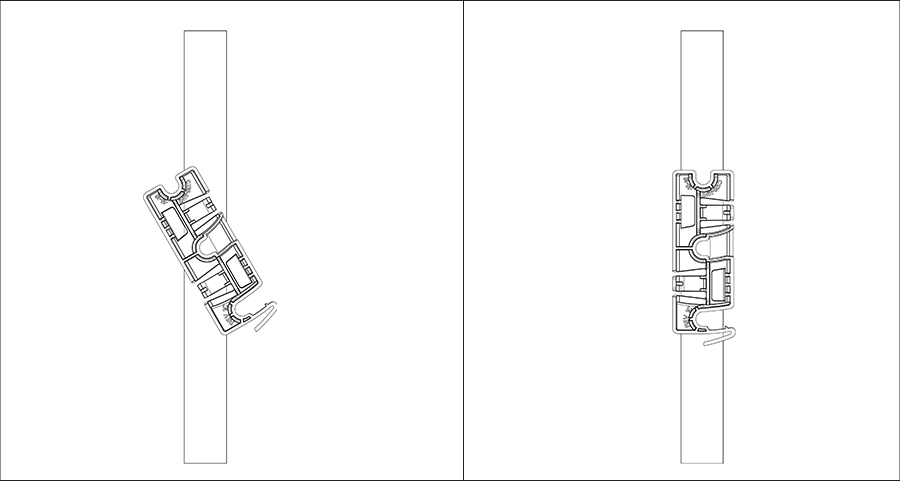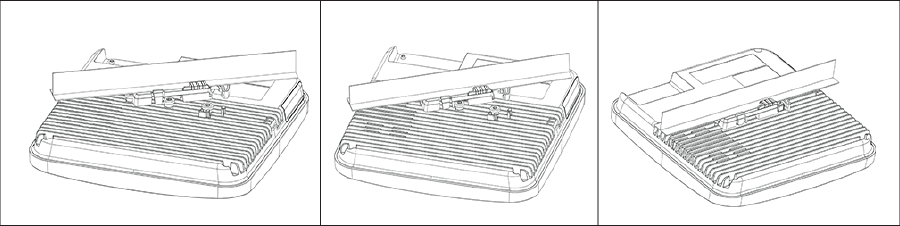Installing the Access Point
This chapter contains the procedure to install the access point (AP).
Zero-Configuration of the Access Point
The AP supports zero-configuration under the following conditions:
- The device must be in AP mode with background scanning on and without a configured SSID.
- Set up a DNS entry for wifi-security-server on all the DNS servers. This entry should point to the IP address of the server. By default, the AP looks for the DNS entry wifi-security-server.
- Place the AP on a subnet with DHCP-enabled.
Assign a static IP to the AP or change the settings to DHCP. Make a note of the MAC address and the IP address of the AP in a safe place before installing it in a hard-to-reach location. Locate the MAC address of the AP on a label at the bottom of the product.
Ceiling Mounting the Access Point
Mounting the access point (AP) on the ceiling consists of the following steps:
Wall Mounting the Access Point
For instructions on wall mounting the access point, refer to Wall Mount the Access Point article.
Connecting External Antennas to Access Point
Connect the external antennas to antenna ports available on the left and right of the AP. Use RP-SMA type connectors for the antennas. All the ports support multi-band connectivity - 2.4, 5, and 6 GHz.
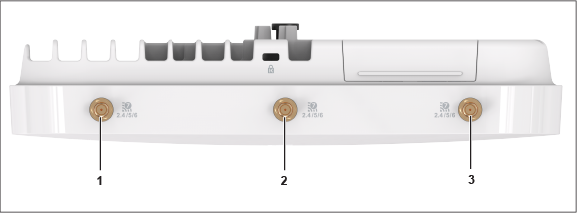

| 1 | Multi-band antenna for 2.4, 5, and 6 GHz bands. | 2 | Multi-band antenna for 2.4, 5, and 6 GHz bands. | 3 | Multi-band antenna for 2.4, 5, and 6 GHz bands. |