CloudVision Topology
The CloudVision Topology screen provides an explicit visual representation of the connectivity of your network, allowing you to understand your network's structure and performance more easily. It provides the following benefits:
-
Easily understand parts of your network by collapsing or filtering out irrelevant parts
-
Explore the historical state and performance of your network or watch it update live
-
Support for both datacenter and campus style network connectivity
CloudVision topology provides Virtual Extensible LAN (VXLAN), Internet Protocol Security (IPsec), Distributed Path Selection (DPS), and Link Layer Discovery Protocol (LLDP) network links between endpoints.
- Information and Statistics for each member link is accessed from the side panel. See Topology Overview.
- If this screen does not display any devices, refer to the CVP release notes at https://www.arista.com/en/support/software-download for compatibility issues.
To view the Topology screen, click the Topology tab on the CloudVision Portal.
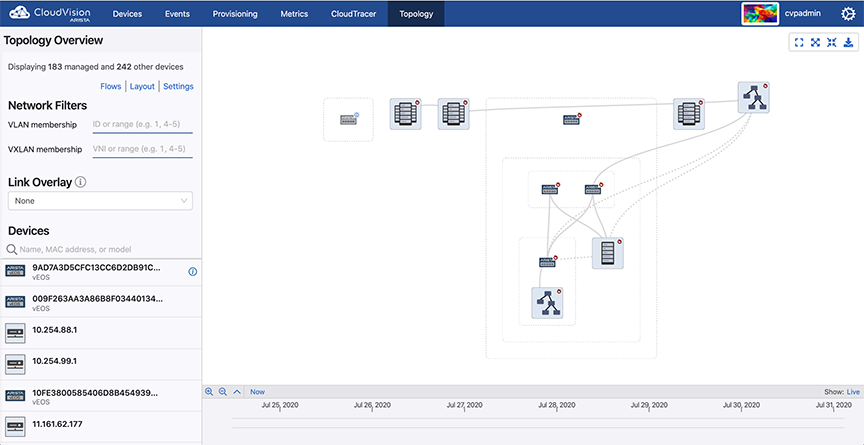
This screen is divided into main and side panels. The main panel displays the main topology visualization. Devices are drawn with paths to connect them if they share at least one network connection. They are grouped into containers that can be expanded or collapsed to control which portions of the network are displayed in detail. See Main Panel of the Topology Screen.
The side panel provides the following panes to perform the specified functionalities:
-
To customize the network view:
-
To view the component information:
