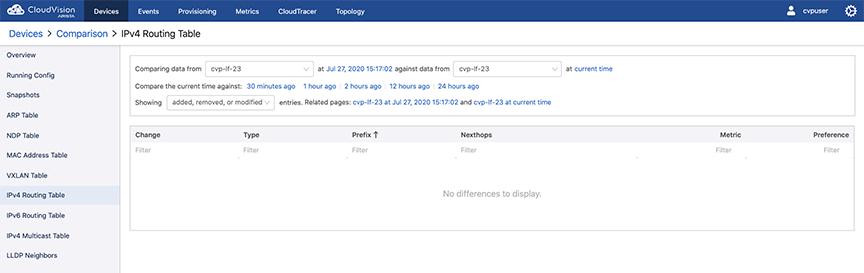Viewing Device IPv4 Routing Table
From the Comparison screen, you can quickly drill down to view details about IPv4 Routing from different devices. In tabular view, click the device names to compare the corresponding device details.
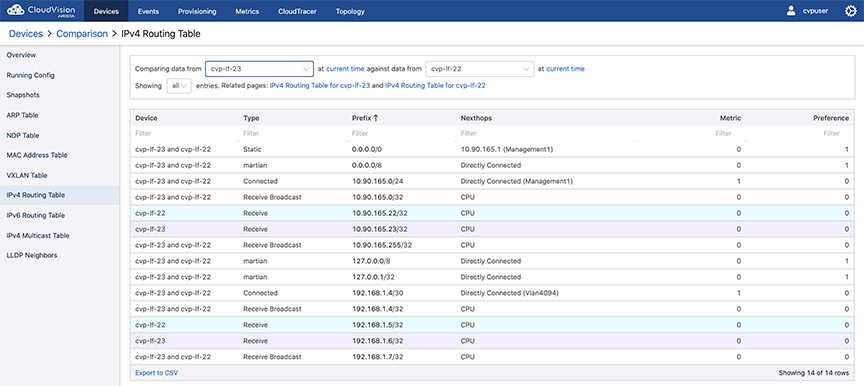
The screen refreshes to show the status, IP address and functions it does for Nexthop. Status is generally shown by Static, Martian, Connected, Receive and Receive Broadcast.
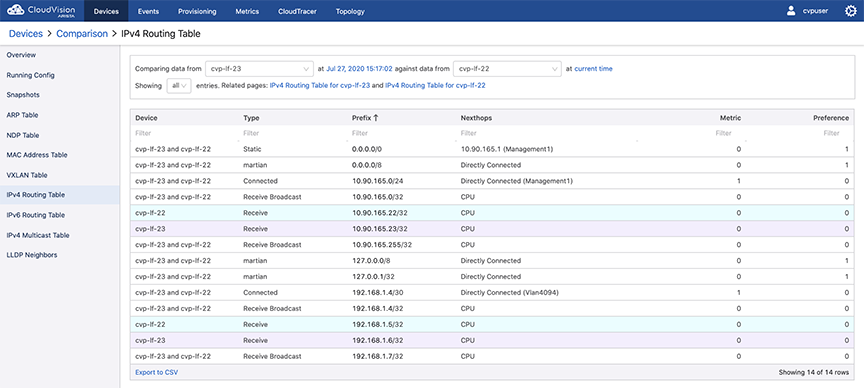
You can compare the status at the current time against the following times:
- 30 minutes
- 1 hour
- 2 hours
- 12 hours and
- 24 hours ago.
Status is shown by added, removed and modified entries.