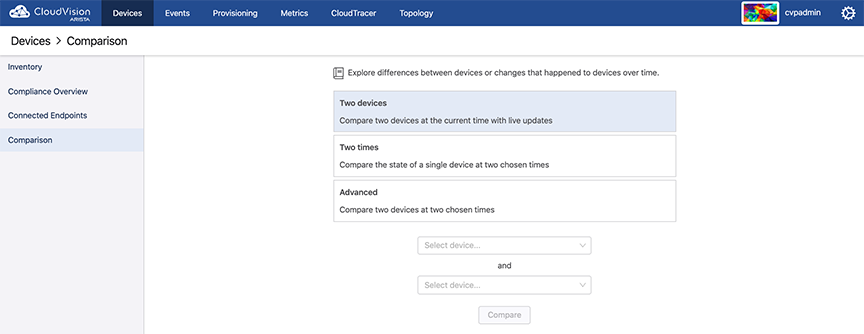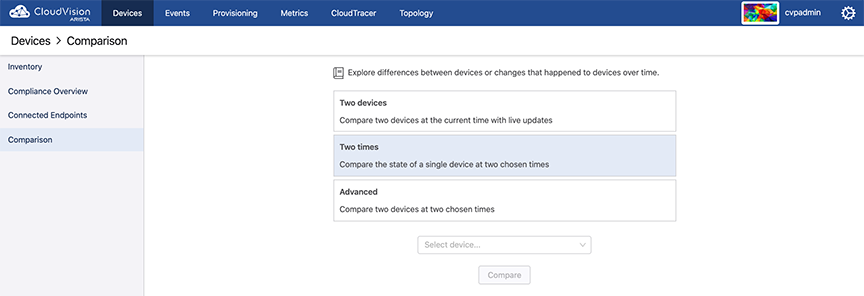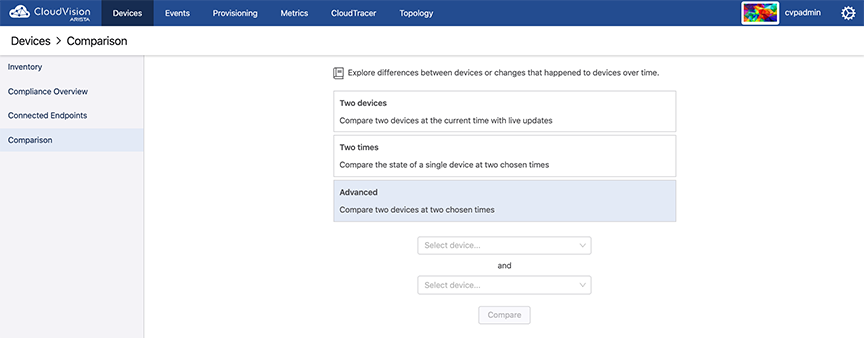Comparison Dashboard
The Comparison Dashboard from the Device tab explores the difference between devices or changes that happened to devices over time. You can compare devices in the following categories:
- Two devices: Two devices at current time with live updates
- Two times: The state of a single device at two chosen times
- Advanced: Two devices at two chosen times
Accessing the Comparison Browser Screen
You can access the Cloud Vision Telemetry Browser screen directly from CVP by completing the following steps. Open your browser.