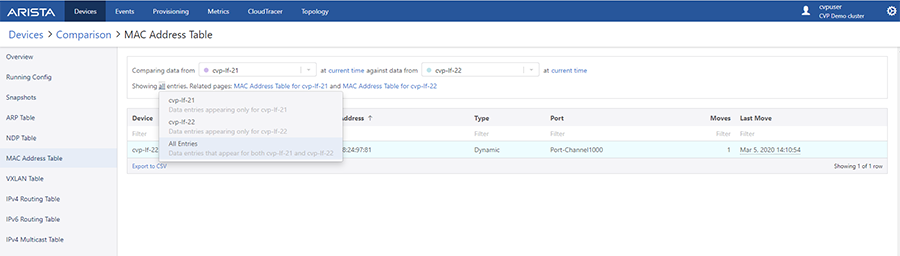MAC Address Table
On the Cloud Vision portal, navigate to Devices > Comparison to MAC AddressTable to view the information about MAC addresses for the devices. Arista's device comparison platform for MAC Address table compares data between two devices at the same time and at different time settings.
The components of the comparison are as follows:
- VLAN
- Device's MAC Address
- Type of the VLAN
- Port
- Number of moves on the Port
- Timing for last movement
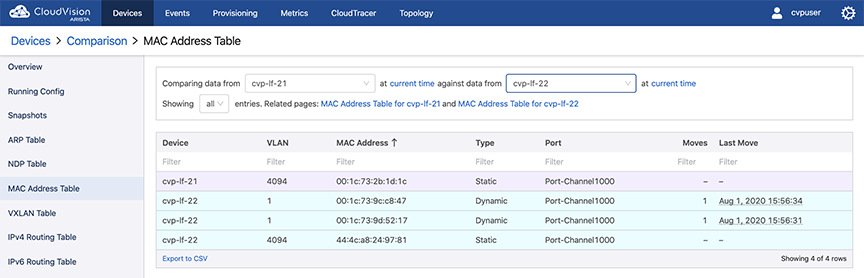
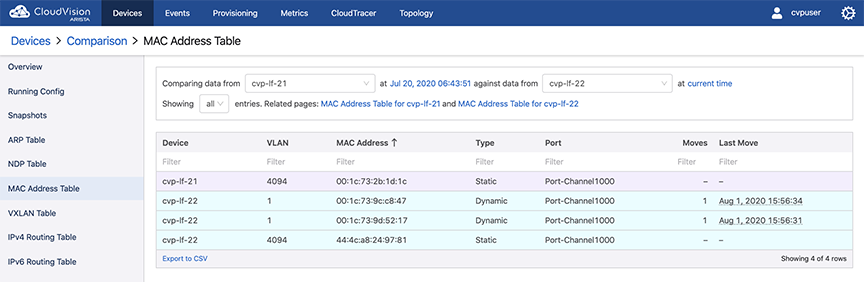
You can compare the status at the current time against the following times:
- 30 minutes
- 1 hour
- 2 hours
- 12 hours and
- 24 hours ago.
Status is shown by added, removed and modified entries.
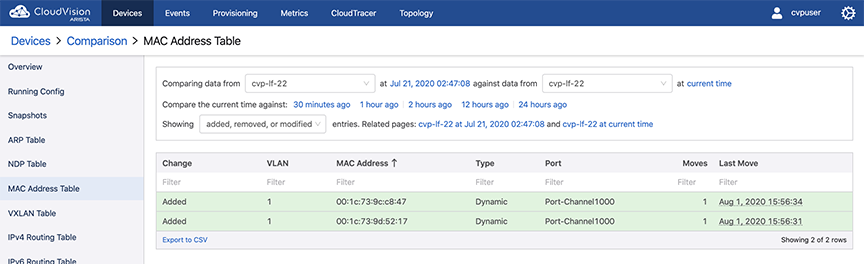
To show all entries for the devices, Click ALL.