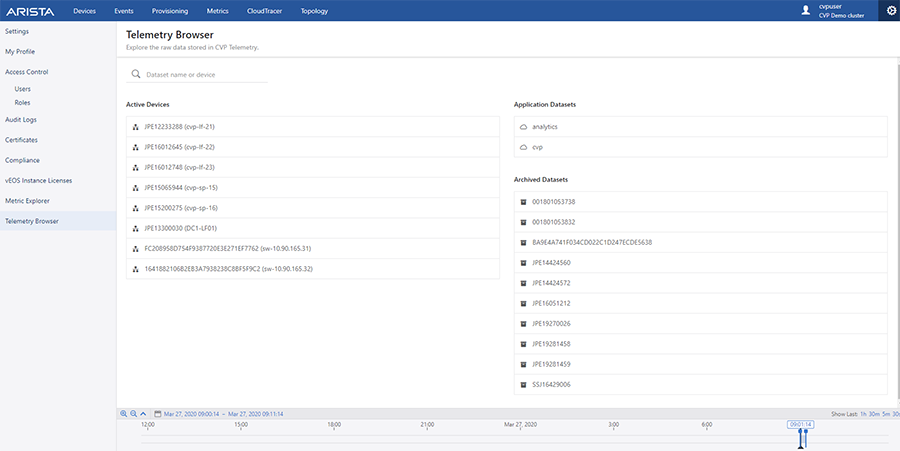You can access the CloudVision Telemetry Browser screen directly from CVP by
completing the following steps. Open your browser.
-
Point your browser to the CVP IP address or hostname.
-
Login to CVP.
The CVP Home screen appears.
Figure 1. CVP Home Screen
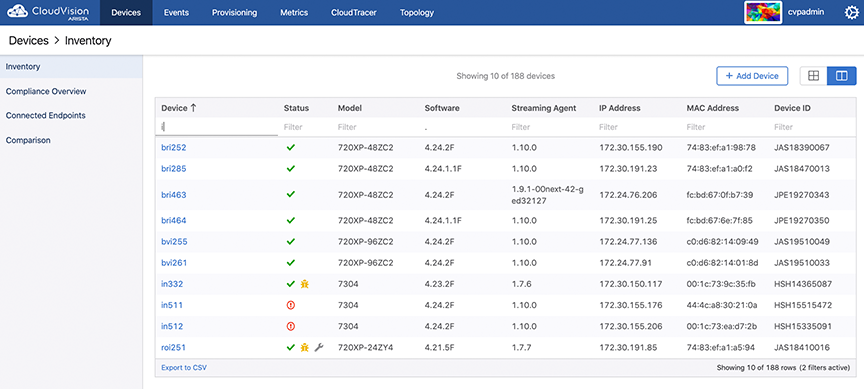
-
Click the gear icon at the upper right corner of the screen.
Figure 2. Gear Icon

-
Click Telemetry Browser in the left pane.
The system opens the Telemetry Browser screen that allows exploring the raw
data stored in CVP telemetry.
Figure 3. CloudVision Telemetry Browser Screen